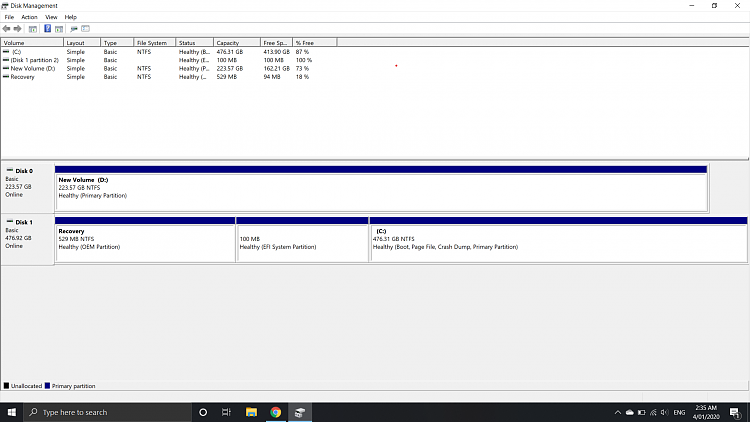New
#1
Factory Reset Image
So i bought this used Asus Tuf laptop (FX505DT) and it looks like the previous owner clean wiped the ssd and installed the new window 10 on it. But when i rested the laptop again , i had to install the sound and wifi drivers because they were not getting installed when i freshly installed the window again. Anyway my question is, can i somehow get the factory reset copy of the window which the previous wiped out so i dont have to install all the drivers from the asus support website whenever i factory reset the laptop again? TIA


 Quote
Quote