New
#1
Need help with Windows 10 System Image Backup / Recovery / Repair
This is a 2-part issue that I am having with Windows 10 built-in System Image backup/restore. I
am running Windows 10 Pro (1909) x64. OS Build is: 18363.535.
Problem 1: System Repair Disc Issue
1) After upgrading from Windows 10 version 1903 to 1909, I created a new Bootable
DVD with the System Repair Disc. When that was done in early-November, the Windows 10 OS Build was 18363.476
2) After the regular monthly Windows Updates (sometime in mid-December), my OS
build was “updated” to the current 18363.535.
3) Yesterday, I made a new System Image of Drive C, and decided to create another copy of the System Repair Disc (again as bootable DVD). Upon the successful creation, I decided to make sure it boots. Well, it did not as I got this error:
4) I tried to create (burn) two other bootable System Repair Disc’s, and I got the same error upon trying to boot from them.
5) I took out the DVD that I created in mid-November, and it booted just fine and it took me to the Windows 10 Recovery menu without any problems.
6) I then cloned (made a DVD copy) of thw November-made DVD, and tried running the copy I made. It worked perfectly and
again got me to the Windows 10 Recovery menu.
What is happening? Why am I getting the WINLOAD.EFI error when I am trying to boot into Windows 10 Recovery mode DVD with OS build 18363.535 but no problems with older OS build 18363.476?
I have read “solutions” for this issue ( Solved Windows 10 Boot error 0x0000c225 “Winload.efi is Missing or Corrupt”
) but if there was a problem with the MBR or the Secure Boot in BIOS, then wouldn’t this problem appear with both versions of the bootable System Repair disc? And additionally, wouldn’t it make more sense that the LATER (created yesterday) version of the bootable System Repair disc be more “compatible” with my current system, rather than the older
one?
For the record, if it makes any difference, I did not have any new motherboard BIOS updates in more than a year and the only thing that changed in the hardware of my system was an upgrade of the graphics card (from nVidia 1060 to 2070 Super)
in early December.
Problem 2: Accessing System Image File on Drive D?
Luckily, I have never needed (so far) to restore my C drive from the System Image that I create every few weeks. I
always put (create) that file (WindowsImageBackup folder) onto my D drive, which is an internal hard drive connected with SATA. However, while playing around Windows Recovery menu, I decided to click on the System Image Recovery box. When I got to the “Select a System Image Backup” no matter what I tried, I was never able to access my Drive D, hence
that’s where my Image File is stored! I tried Advanced Options, and the only additional option was to “Connect to
Network”. I tried using that (although I don’t run a network), I was still not able to figure out how to point to Drive
D, as that’s where I keep my System Image file for Drive C.
What am I missing? What should I do?
All your comments/advice for the above two issues are much appreciated!

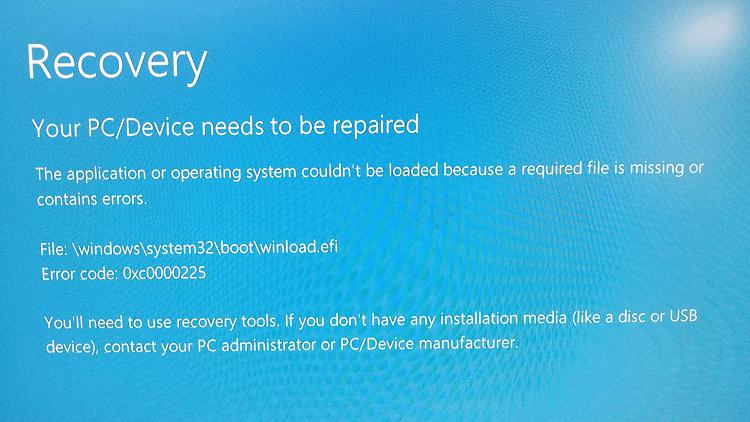

 Quote
Quote