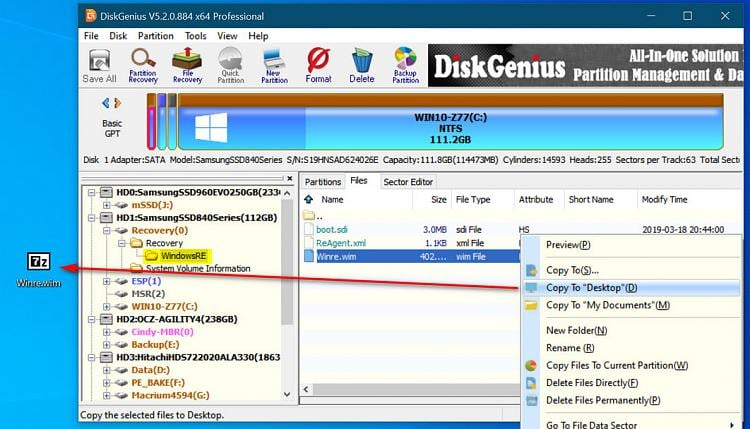New
#1
How to access winre.wim?
Where in a Windows 10 installation is winre.wim stored? If it's stored in the EFI system partition, how can I access it?
I'd like to use it to build backup software (Macrium Reflect) rescue media.


 Quote
Quote