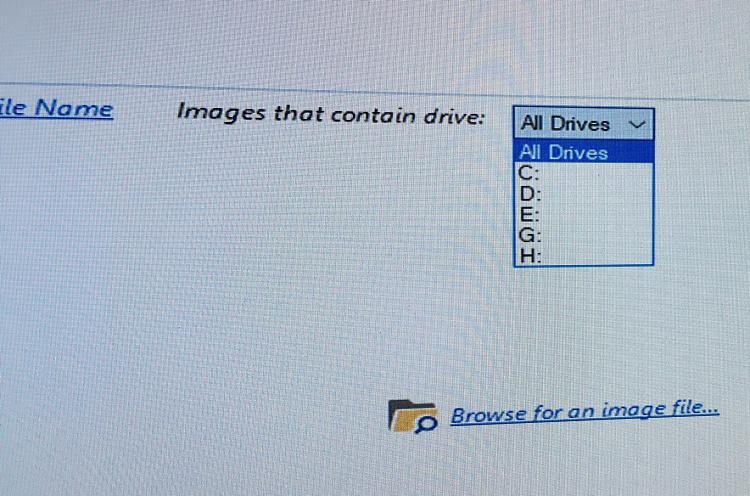New
#11
"Still have to find out how to solve that, though."
The Macrium User Guide (Ver 7_2), seems to imply that for Automatic System Restore, you have to create an image of drive C:\ only.
Page 520...
Automatic System Restore
....
1 Start Macrium Reflect, select 'Image this partition only...' for drive C
I don't know for sure, having never used the Automatic function, but perhaps that is the reason why you are getting the error on Auto-Restore, as your screenshot of the restore .mrimg seems to be contain all partitions on the main disk.
(The User guide could be made a little more clearer if that is indeed the case).


 Quote
Quote