New
#1
MR backups suddenly taking twice as long
Attachment 258929
I think MR7 started weirding out around the time of the latest Win10 CU. My C drives (w/ Win10) is taking exponentially longer to merge the previous incremental with the 00-00 mrimg file.
Here's the old time it used to take to finish about a week ago vs. the newer time...
Comparatively, here's the D drive (data), older vs. newer time...
No real change. That's why I think it has to do with the OS CU. No major changes to my PC in quite a long time.

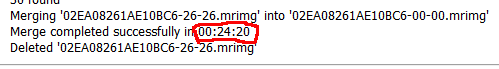
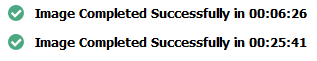


 Quote
Quote
 Makes total sense.
Makes total sense. 