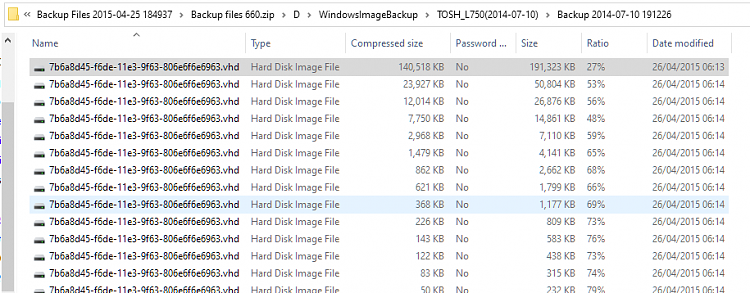New
#1
Detecting image backup Windows 10
Hi all,
I have a question regarding the requirements for Windows 10 to detecting an image backup to restore from. I have created separate system images using the windows 10 tool and the directory system seems to be different for the two. When I try to restore, windows only detects the old image, which has the directory system like this
WindowsImageBackup > ComputerName > BackupDateNumber, Catalog, Logs, SPPMetadataCache
Whereas my more recent backup is completely different:
ComputerName > Several different folders of: Backup SetDateNumber with No Catalog folder, and inside the Backup Set folders, there is a "Catalogs" folder
Essentially I'm asking why the structure is so different, why it's not detecting my most recent backup, what is required to detect a backup etc.
This is a pretty big potential data loss for me, so it would be really really useful to restore from the latest backup
Thanks in advance


 Quote
Quote