New
#1
Can't boot from newly cloned SSD drive
Hello, I'm attempting to upgrade my Windows 10 Home 64 bit PC from an HDD to an SSD, both 1TB in size. My goal is to have my SSD as my main boot drive and my HDD as a storage drive for my exceptionally large media files. I've already cloned my original hard drive using Macrium Reflect and currently trying to figure out how to boot from my SSD, but unfortunately upon selecting my new SSD from the BIOS startup menu my computer remains stuck on a black screen with a flashing white cursor in the top left.
Here is a screenshot of both my drives in Macrium Reflect post-cloning
As you can see I'm in dire need of freeing up space in my original hard drive (I've already cleared all my caches, trust me it's all media files). I also switched my new SSD drive partition structure to GPT from MBR after cloning using AOMEI Partition Assistant. I don't know if this had any affect on my current problem but it's the only significant change I made after the cloning process.
Here is a screenshot of my Disk Management post-cloning
The original HDD is my C: drive and the SSD is D:
I should also note I attempted to use user SIW2's helpful program I found in this similar thread Cloned drive will not boot
I selected "D" under "FIX OS DRIVE LETTER" and under "AUTO BOOT REPAIR" I selected "C" as the active partition and "D" as the windows partition, but unfortunately I had the same results upon restarting my computer.

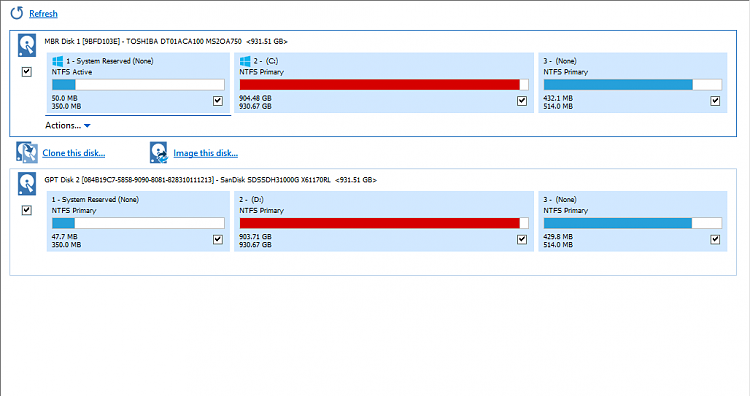


 Quote
Quote