New
#1
Macrium Cloning Question
-
-
New #2
That is correct. You don't need to include OEM partition
How do you plan to do it? And what is the size of the SSD?
I would recommend making an Image (of partitions except that OEM one) to an external drive, and restoring it to the new SSD. So you'll have the system backup too.
-
New #3
As far as I know, if you do a "clone", you will get ALL partitions carried over to the destination drive.
On the other hand, you could instead use imaging and include only the partitions you choose--either when making the image or during the restoration process.
-
New #4
The SSD is 1TB. I would choose to clone the drive and unselect the D: partition. I thought I saw with MR that if I did clone I could choose which partitions to include. Is that correct? Or should I image first?
-
New #5
You would clone OR image. Take your pick. If the one you choose fails to work out, try the other. Imaging is more flexible, but it is a two step process:
1: make an image file of whatever partitions you want. You choose. This creates one .mrimg file.
2: restore that file in a separate process, during which you can exclude certain partitions if desired.
As far as I know, if you clone, you can't exclude a partition. It's simply directs a replica of the entire old drive to the new drive, which is then immediately bootable and useful. You can then later adjust partition sizes on the destination drive as you see fit.
With imaging, you CAN exclude partitions from the image file. For instance, exclude recovery partition. OR you could make an image containing ALL partitions, but then exclude the recovery partition during the restore process.
-
New #6
So with the image file I would then restore that to the new SSD. Is that correct?
-
New #7
Yep.
If you have no interest in having the recovery partition on the new drive, then I'd think the simplest thing would be to exclude it from your image file. And then restore all partitions within the image file to the new drive. You'd exclude it by assuring it does NOT have a check mark under it in the first page of the Macrium interface. Just check all of the others.
You'd save that image file to some other drive, typically an external. It will be a large file. Looks like you have about 34 gb occupied in C. The image file might be 15 or 20 gb.
Make Macrium recovery media on a USB stick and make sure it will in fact boot your PC before you make the image file.
-
-
-
New #9
I prefer imaging to cloning to avoid issues with disks having the same ID
Related Discussions

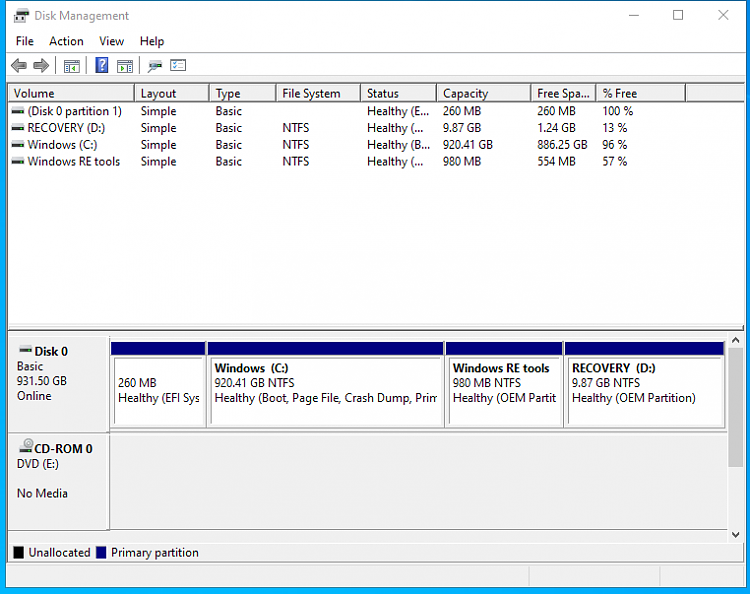

 Quote
Quote