New
#1
Macrium Recovery 'Drive'?
Opening Win 10 Pro's File Explorer at the 'This PC' level I see an unexpected entry 'Macrium Reflect Image'. As well as File Explorer it's also displayed by other tools such as TreeSize.
I assume this arises from tentatively trying the first steps of the restore process (as discussed in the parallel thread) and browsing the last full image I made?
It's obviously not one of my seven physical drives, shown in Disk Management:
Is this 'M:' a 'virtual drive'? What storage is actually being used for it? Would it get deleted if I 'explore' another image?

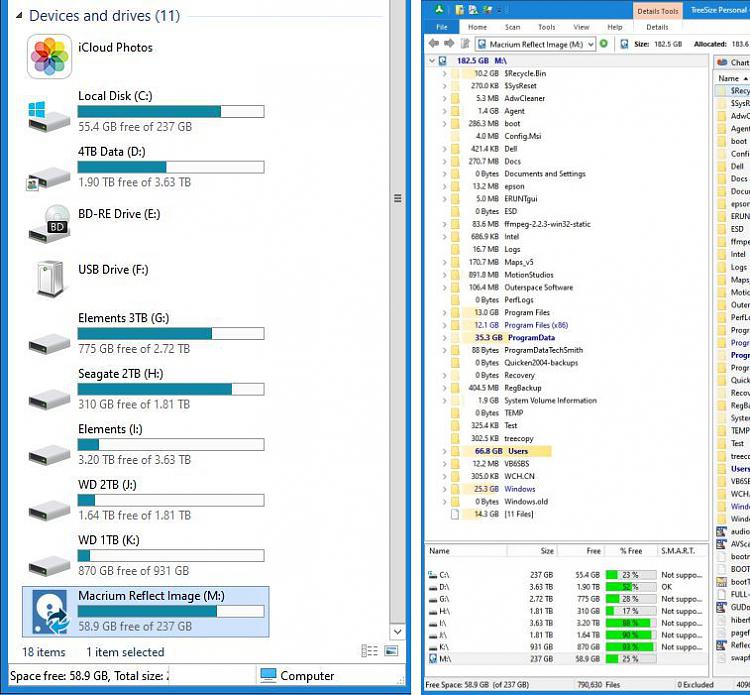


 Quote
Quote


