New
#1
Macrium reflect .xml file saved location
-
-
New #2
Hi, you can change where the xml file is stored:
Changing location of backup files or definition files.
-
New #3
I doubt it, but I don't use One Drive.
You don't even need to use XML files at all to make and restore images. I didn't use them for years and only started using them a few days ago.
They are an option that allows you to use them much like a bookmark in a browser---so you don't have to walk through the image settings every time you want to make an image.
-
-
New #5
The Macrium Definition file was not placed on your ONE DRIVE cloud, it was placed on "C:\Users\mrowl\OneDrive\Documents\Reflect directory located on your C:\ drive. Now if this location is defined in your One Drive CLoud it would be later synchronized with your cloud account. Which may not be a bad idea.
-
New #6
Yes it's been backed up in the cloud as well as in that folder on the c drive.
In this particular instance I was putting the image on my internal HDD. Macrium probably does the same thing when saving the backup to a usb drive.
Thanks for the answers all.
Related Discussions

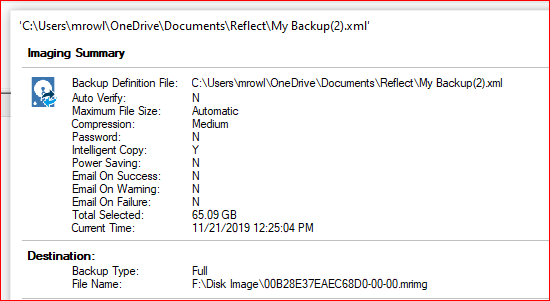

 Quote
Quote
