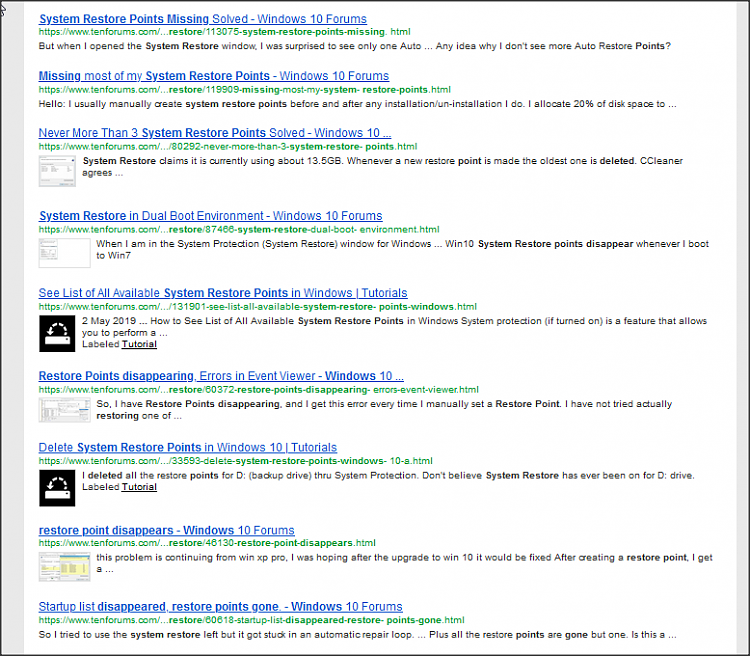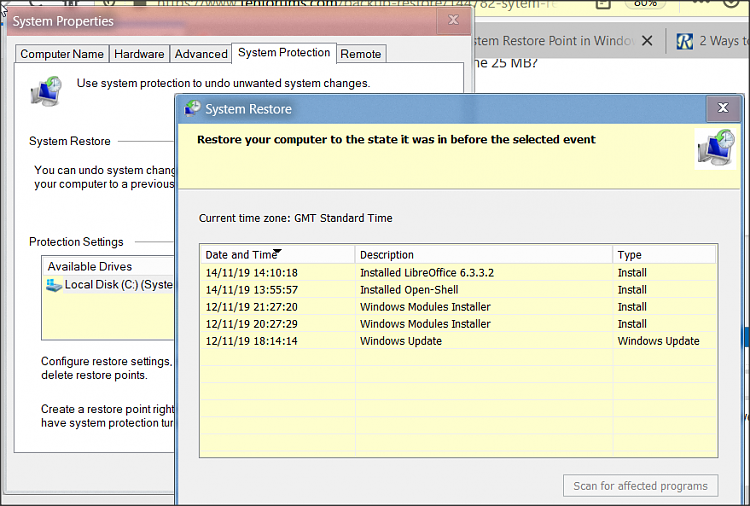New
#1
Sytem Restore points frequently disappearing
I've yet to detect a pattern but this is getting very annoying. Just went into System Protection to check if the several SRs that were there a week or so ago are still present - and they're not. I've had several reboots and Win 10 updates in that period, but they always used to survive those, as they are of course meant to.
All settings are OK, with 5% max (11.85 GB) is allowed. Normally I only look when I hit a serious problem and want to restore to a recent date, but now I'm feeling I need to check every day.
I've done some research but so far found no relevant explanation. All suggestions would be much appreciated please.
--------------------
I added a fresh SR and was surprised to see (from Configure) that it was a mere 25 MB in size. Seems very small, considering my C: SSD is 256 GB and a Macrium image is 150 GB? What exactly is an SR saving?
Win 10 Pro 1903 build 18362.476
Last edited by Terrypin; 19 Nov 2019 at 14:51.


 Quote
Quote