New
#1
Problem imaging my laptop
I am trying to create an image file backup of disk 1 (500GB SSD) OS C using W10.0.18362
and Data drive disk 2 (931GB)
to my backup (G) 2 TB Seagate drive
pls see below images
When I select image this disk I get “please select a partition to image”
when I select next in the next window I get “the destination path is included in the image please select a different folder”
What mistake am I making??


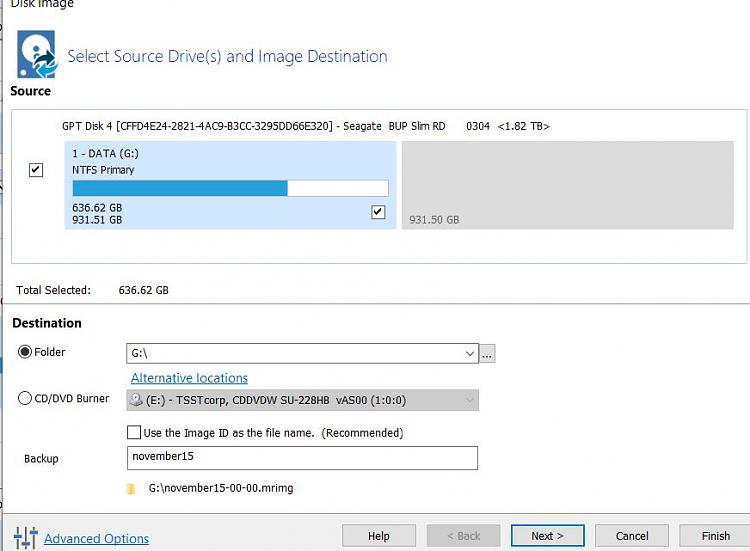

 Quote
Quote