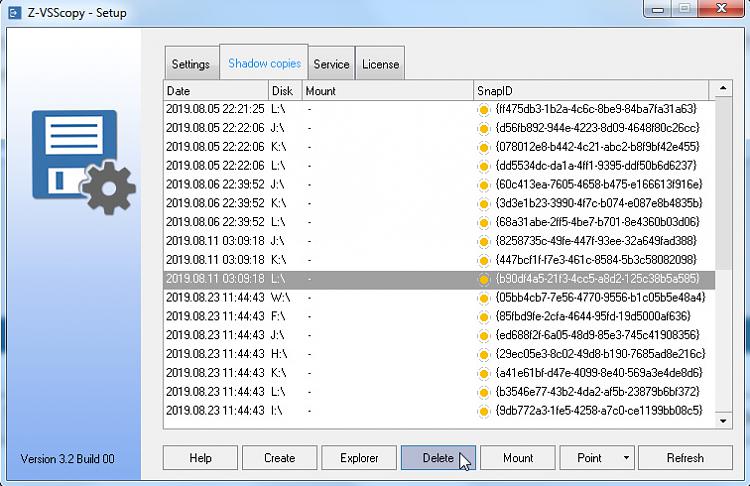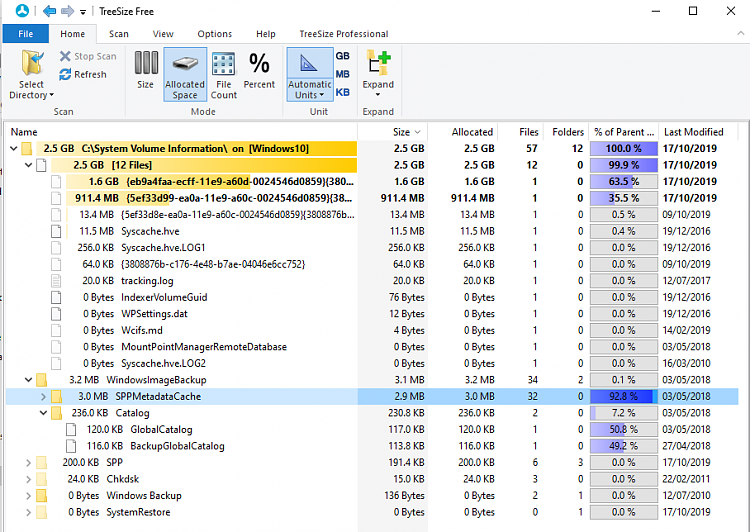New
#11
I know of no easier way to delete them, so here are the instructions.
Delete System Image Restore Point from System Restore in Windows 10
A System Image restore point is describe as type 'Backup'.
First, go to Settings > Backup & Restore > Recovery and select the 'Restart now' button in Advanced Start-up.
When you get Advanced Start-up, select Troubleshoot, then Advanced Options, then Command Prompt.
You will be asked to choose an administrator account and supply it's password, then the Command Prompt will open.
Type the commandsDISKPARTthenLIST VOLandEXITto see a list of all drives, in this example the Windows system is on the C: drive, yours may have a different letter. Whatever the letter is, type it followed by a colon to switch to that drive, in this example I typedC:
Then use the CD (change directory) commandCD System Volume Information\WindowsImageBackup
Use the DIR command to check you are in the right folder, then use DEL to delete the contents of each of the Catalog and SPPMetadataCache folders.
Youn can now close the command prompt window (or type EXIT) to restart the PC and go back to Windows.
All System Image Restore points of type 'Backup' will now have gone.
Last edited by Brink; 23 Oct 2019 at 13:11. Reason: added tutorial link for more info



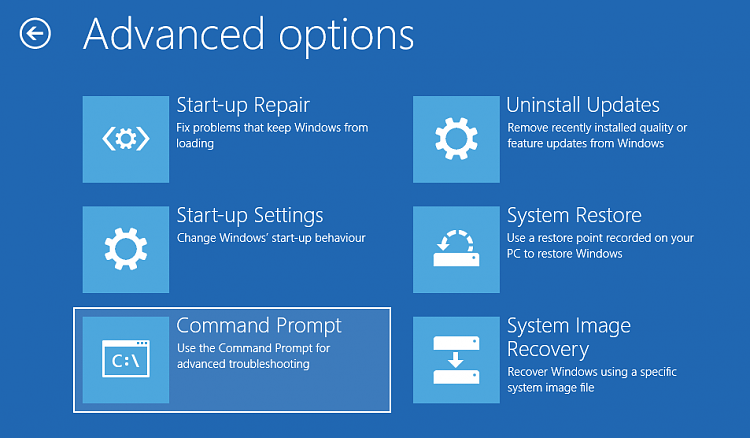
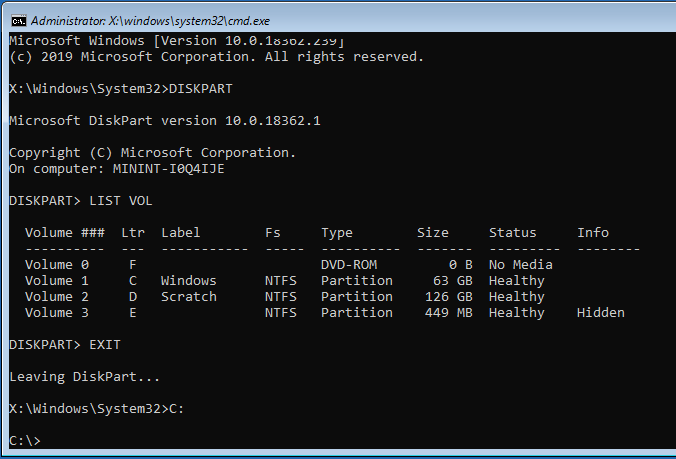
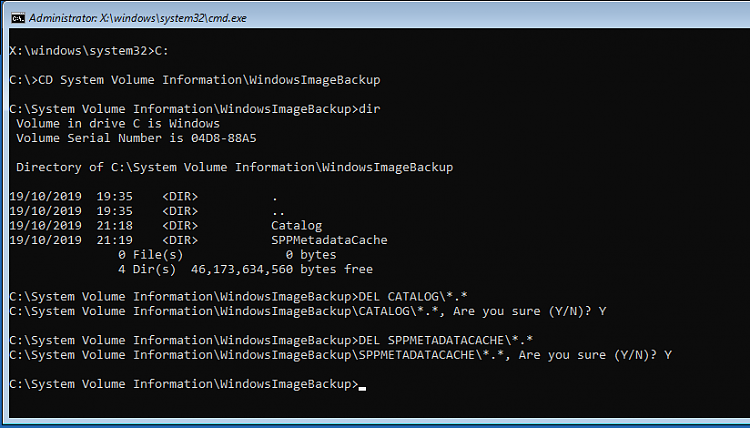

 Quote
Quote