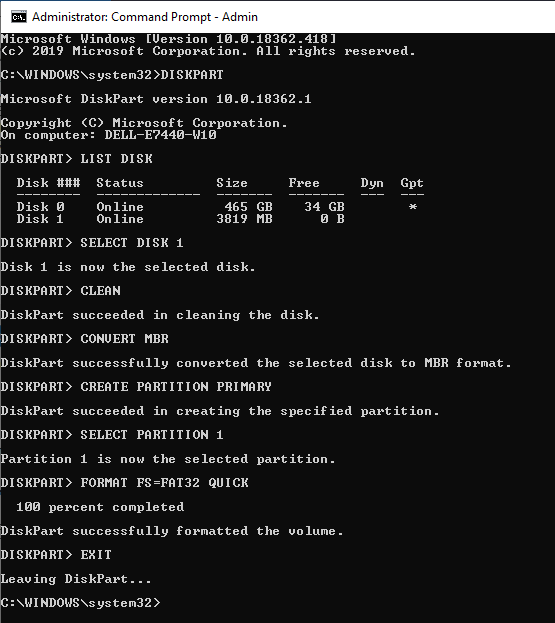New
#61
Macrium Reflect free is partially broken at the moment, it doesn't have the USB 3.0 driver included in version 7.2.4473, I am unable to recover the image from my backups in an external HDD connected to USB3.0 port, I think Macrium developers know about the problem and working on an update.


 Quote
Quote