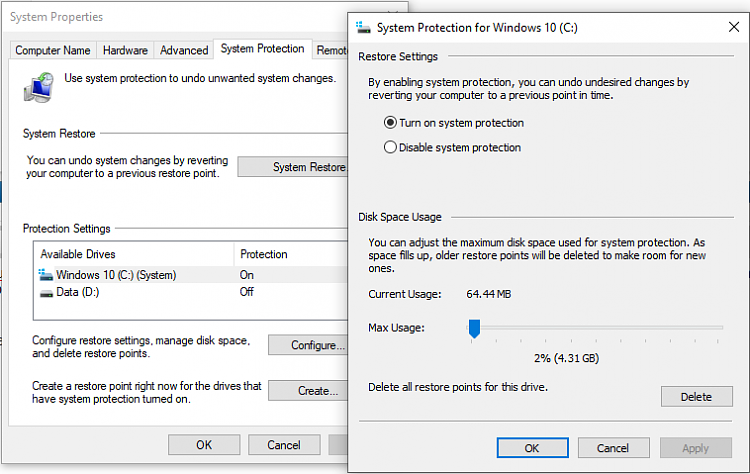New
#21
PS:
When I last created that Recovery Drive , using Windows 10 "Recovery" ,I did tick in the option to backup the system files as well. So I was under the impression that I was actually creating a backup of the Windows 10 system. The creation of that drive did take hours, because it was backing up all those files. When the Recovery Drive was created, I got notified it was done successfully. But I gather from what's being said here that this may not do?


 Quote
Quote