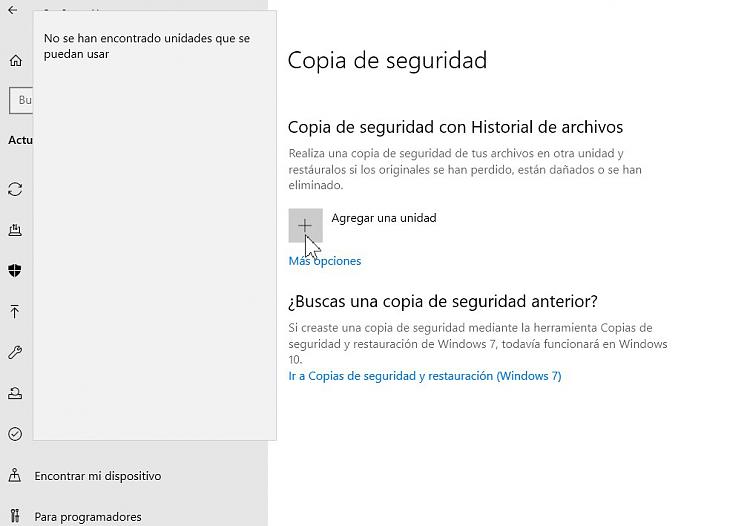New
#1
I can't select my external drive for copies in File history
Hello,
I am trying to activate File History feature in windows 10, but I can not because Its says than No drive found that can be used. But I have attached a external USB HDD and I have another internal HDD, in addition of my windows system SSD drive. I cannot select neither the external nor internal HDD. I think that when installed windows 10, some weeks ago, I could select either the internal or external HDD, but now, I can`t. Any solution?.


 Quote
Quote