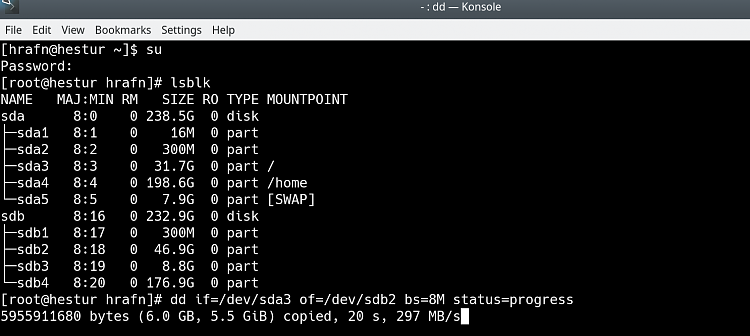New
#1
This speed is impossible, isn't it?
My system is Intel 660p PCIE x4 NVME boot disk (works at full speed, 1600Mb/s reads, 960-1000Mb/s writes)
A SanDisk 3D Ultra SATA 3 SSD and a 1Tb Seagate Barracuda SATA 3 7200Rpm HDD.
My boot drive contains 21Gb of files (Windows and a few utility apps).
If I run a full imaging of this drive with Macrium Free with medium compression and use the 1Tb HDD as the destination, the process takes 2.41 minutes including verifying the image.
This I think works out to near as damn it 790Mb/s written, this seems right from what I've read about the SATA 3 interface being a theoretical 6Gb/s but with overheads tends to cap out at 550Mb/s or there about.
I have turned off Windows write caching for all drives.
So what do these numbers really represent, see picture?
Because I really doubt a mechanical HDD can actually write at 30ish Gb/s.

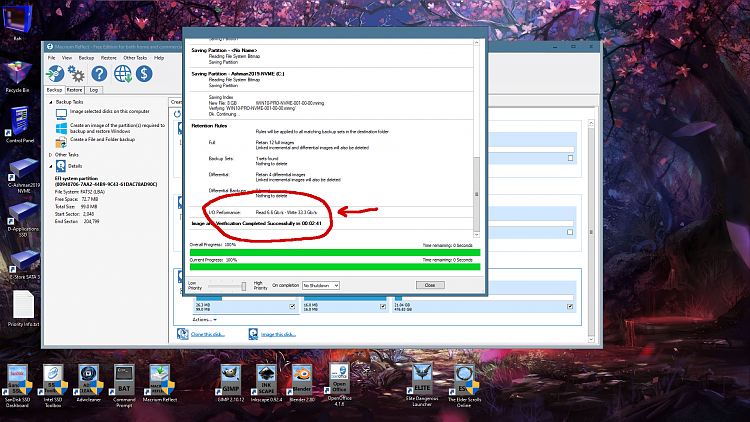

 Quote
Quote