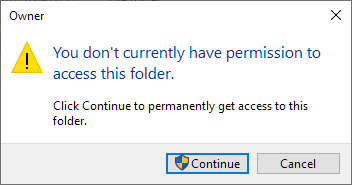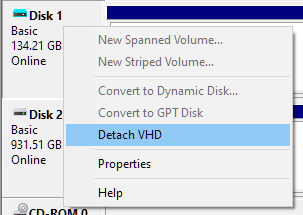New
#1
Restore from WindowsImageBackup
We have an iMac but I decided to use Bootcamp to partition to the hard drive as I really don't get on with Mac!
Recently, I removed Bootcamp to increase the size of the partition.
I have done this satisfactorily and have reinstalled Windows 10 on the Bootcamp partition.
Before deleting the original partition, I made a system image on an external drive.
My problem now is that Windows wants me to boot from a CD which has the startup info.
I cannot find which key gets me into the bios to change the order.
I have tried Esc, F1, F8, F10, etc but Windows just starts up normally.
As I have some very important information on the system image, could anyone advise me how I can proceed, please?
I even tried to copy the image from the external drive onto the partition but I find it is some GB short of space!
I asked on the Apple Community but cannot get an answer so I'm hoping someone on here can help.


 Quote
Quote