New
#1
Creating rescue media with Macrium Reflect
I just ran Macrium Reflect to build rescue media on a Windows 10 laptop. In Other Tasks -> Create Rescue Media, I selected Windows Boot Menu, checked Add boot menu, and clicked Build.
After the operation ended successfully, I looked to see if Macrium had created a new partition on this drive:
It looks like nothing changed. Shouldn't I see a new partition?
Meanwhile, on my desktop PC, after building rescue media in the same way, I see this:
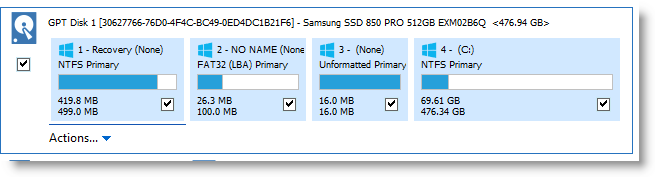

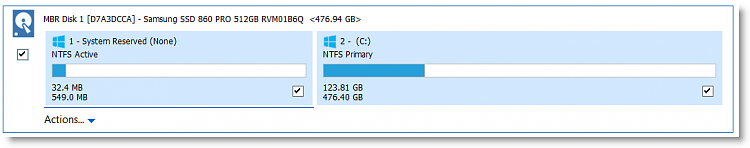

 Quote
Quote