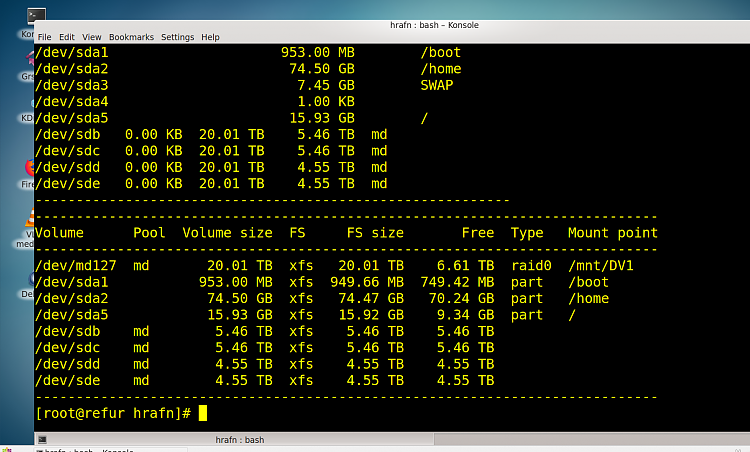New
#11
Hi there
Personally with SSD's these days I think Windows would be far better to have Software RAID like Linux does (mdadm) then problem is solved since the bootable media would include the Windows RAID drivers and so could image the disks.
However Windows seems resolutely to ignore any sort of RAID and IMO consumer grade hardware RAID cards are generally extremely poor.
Good RAID hardware controllers or SAS type things are very expensive but software RAID works a treat on Linux systems -- I've long wanted a decent RAID system for Windows - especially now we have decent fast discs and also decent large capacity drives too. The old NTFS and FAT32 file systems really need an upgrade to newer properly journalised and resilient file systems.
I suspect Optane is going nowhere --it's certainly still as rare as hens teeth even today.
Cheers
jimbo


 Quote
Quote