New
#1
Strange Write Speed in Macrium Reflect Free
i have Macrium Reflect Free
and im doing a full backup for my Windows 10 Intsall
i have My windows 10 Installed on my Sansung 850 SSD
and also I have 3 hdd Drives
1 -4 tb Western Digital black
2-2 tb Western digital black
3-2 tb Western digital black
i did 3 backups For my Windows 10 Instal
on each of my hdd Drives
on my 4tb Drive the Write speed was 2.7 Gb/s
but on my 2 tb Drives
I got 27 Gb/s Write Speed and 12.7 Gb/s Write Speed
is that a bug or Normal ? How Can that even possible 27 Gb/s Write Speed ?
this is an image showing the 27 Gb/s Write Speed
Last edited by yafatana; 12 Jun 2019 at 09:03.

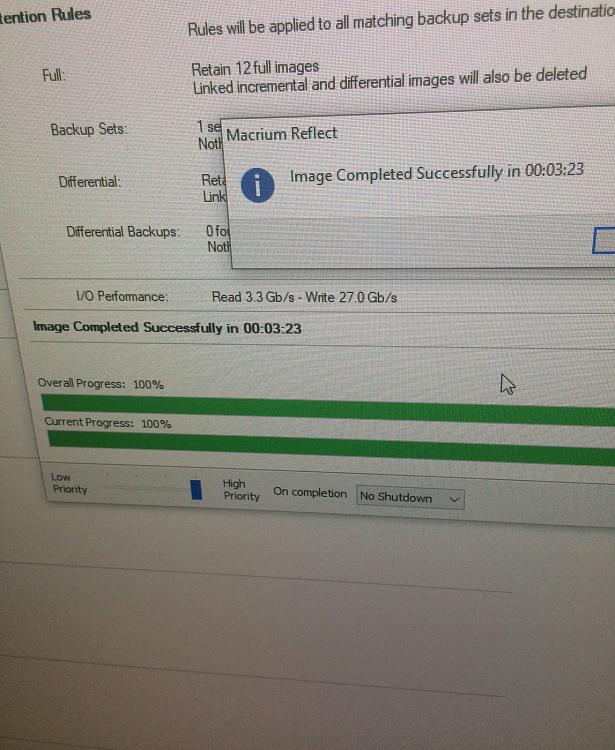

 Quote
Quote


