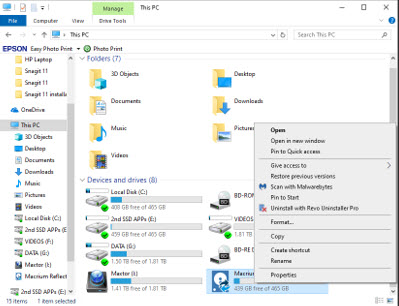New
#21
That puppy is hard to get rid of. Deleting it fails because it comes back with "Open in another application." Take Ownership seems to go on forever trying to get control of things in the BaseImages directory, but can't because they are all write protected. Changing permissions fails with "The permissions on BaseImages are incorrectly ordered...."
So it looks like MS really doesn't want that stuff to go away. I reckon the only way to get it gone is to use Safe Mode or something like that. I might try that sometime but my boot drive has lots of free space so I'm not too motivated to take it out.


 Quote
Quote