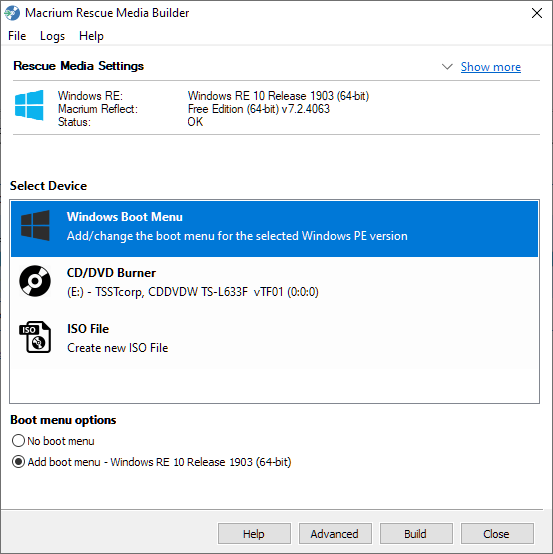New
#11
In the Macrium tutorial, Kari shows you how to add Macrium Rescue to the Windows boot menu. With an ordinary system image, would there not be something equivalent to that on the boot menu? It's probably a dumb question, but in all the years of working on PC's (and creating system images religiously) I've never had a crash that required me to actually USE a system image.


 Quote
Quote