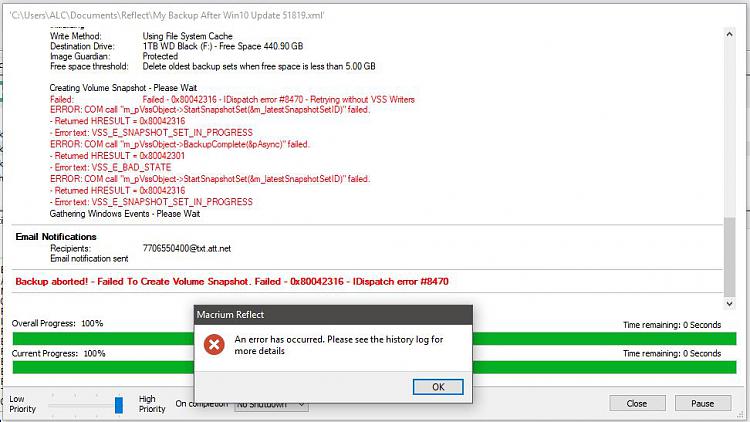New
#1
Macrium Reflect 7.2, Build 4228 Fails After Win 10 Update Today.
First sign of trouble is my Reflect fails making the daily differential.
And I see my Intel 82579 NIC is not showing and will not return, scanning for new hardware hangs device manager.
I swap to my on board NIC OK.
My differential error BU error = Backup aborted! - Unable to read from disk - Error Code 2 - The system cannot find the file specified.
I had to restore the previous day differential. It was a a pain. I had to boot up to it and it took a loooog time.
Whats up with this update?


 Quote
Quote