New
#1
Windows 10 Defender Disable
I've seen and read some threads here about how the system restore will not revert to a previous state.
I do have the Macrium Reflect (Licensed version) and it works well and it does a dandy job of restoring
from a complete backup...Having said that, I would like to of been able to use the M$ restore point
program but after trying to revert to a previous restore point, and watching the displayed verbage on my
monitor that windows is doing this that and the other then rebooting, I will always see the message on my
screen:
I can CREATE a restore point however, it won't revert to a previous restore point and for reasons that the message states: try disabling antivirus program. So.... how would I do that i.e., disable defender if that is the
roadblock to system restore? I hate to have to dig out my external hard derive and go thru all the minutiae
when a few clicks on the window 10 restore point program would of rendered results a lot sooner. I use to run WIn 7 with Avast (on another computer) and most times disable it and I could restore to an earlier time successfully, Not so
with this Win 10 version. I have seen a program called rollback rx,
RollBack Rx Professional | Horizon DataSys Corporation
I tried the demo and it will allow only a few restore points the full version unlimited points, upon bootup.
it loads itself in the things to load menu first then then other stuff will load.
I wonder how can a second party create something that works that Microsoft should of done all along?
Last edited by Butch73; 17 May 2019 at 16:10.

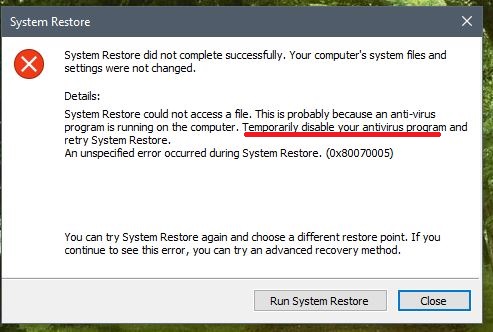

 Quote
Quote


