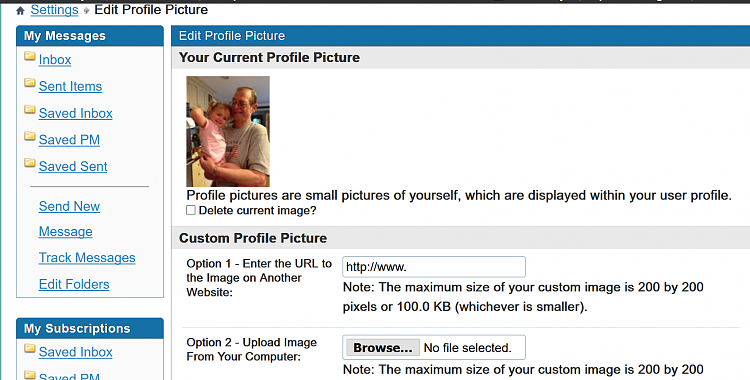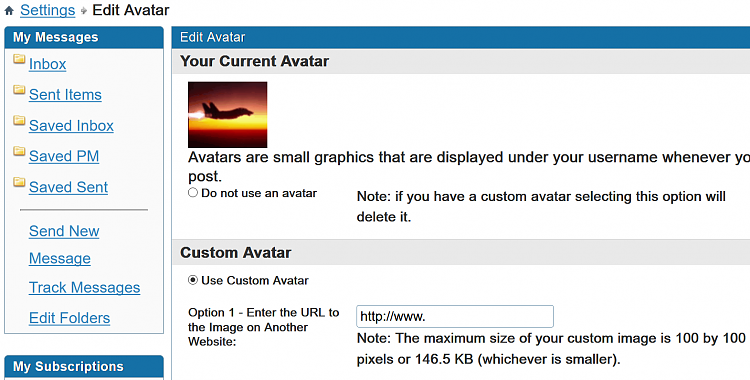New
#1
Windows 10 entire systems backup/restore applications for my laptop
I have a Laptop with a 500gb SSD. The SSD went totally bad, lost everything.
So I had a repair shop put in a 1tb and restore Windows 10 for me. But I am one of the original owners of the first IBM PC's so I know my way around a PC and going to do my own backup/restores if needed.
I decided to buy a 1tb SSD USB3 external portable and do the backup of the entire disk weekly.
I am ready to try but need good advice on an external OS/entire disk BACKUP/RESTORE program that will:
make an image, etc and restore back easily if needed.
Can someone suggest 1 or2 GOOD applications to buy?


 Quote
Quote