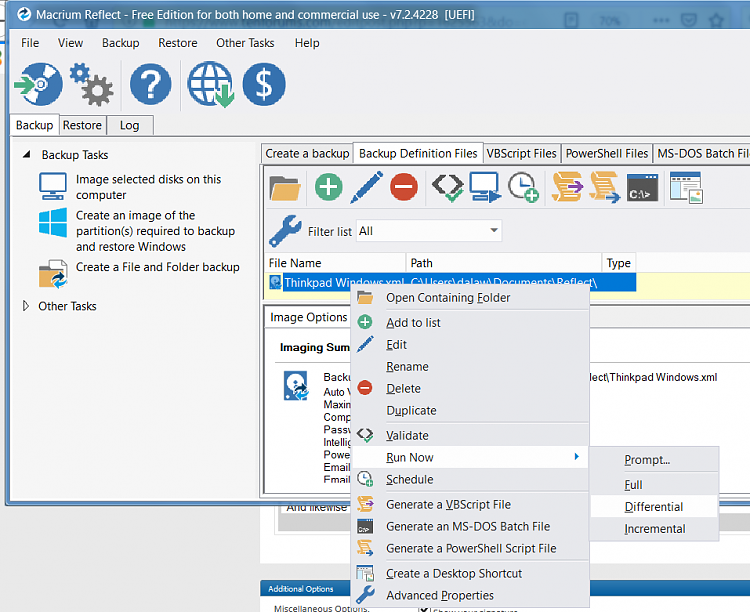New
#11
If you select the base Full image to restore, then you will restore just that base image. If you select the Differential then you will restore the base image plus the changes recorded in that differential.
Note that when restoring a differential you only need the base image plus that one differential. If you were to pay for Macrium so you could use Incrementals, then you need the base image plus all the incrementals up to and including the one for the date you choose to restore.


 Quote
Quote