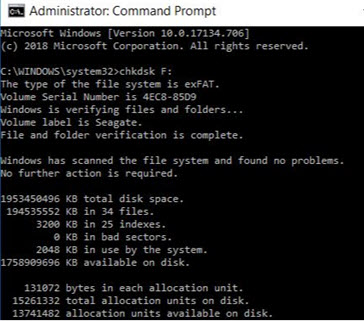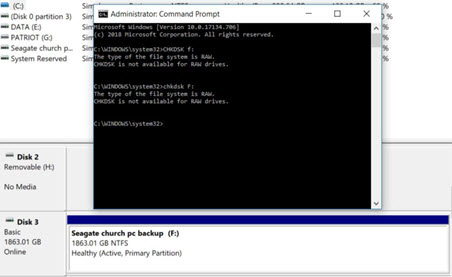New
#1
Weird problem whilst backup with Macrium to new external drive
I fitted a new HDD to a PC (not mine) to move folders from primary SSD, all went well until I tried to backup both drives with Macrium Reflect Free.
Whilst the pc had the SSD only I had no problem backing it up to the same new Seagate external drive.
When backing up the SSD and the HDD the backup failed with error “Verification Index Load Failed.” twice and also failed without verify enabled with “ An error has occurred. See the history log for details”. (Don’t know how to copy history log to post). Tried again to backup and had the error “Location is not available. F:\Seagate is not accessible. The parameter is incorrect”.
That made me check the external drive F:\ with chkdsk and it said it was GB RAW. Now here is the weird thing, I had been able a couple of days ago to backup the SSD. Now the external drive F:\ has changed format by itself?
I have connected the same Seagate external drive to another pc run chkdsk and it says system is exFAT and I can access it!
On original pc
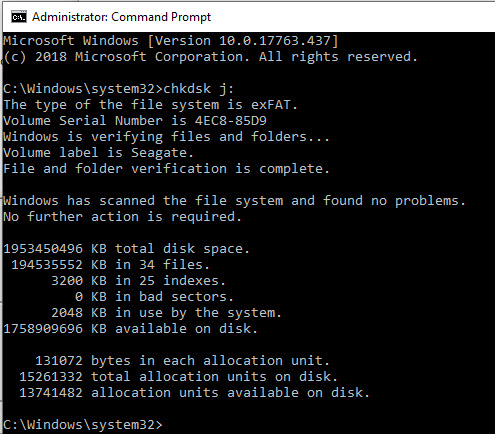
On other pc
What happened from being able to backup the first time successfully on the original pc and trying to backup a second time and now it says it is RAW and is not accessible whilst on the other pc says it is exFAT?
Should I format the external drive to FAT32?
Is it possible to copy the backup that worked to another drive and the copy it back to the reformatted external drive again and will the backup be able to be restored?


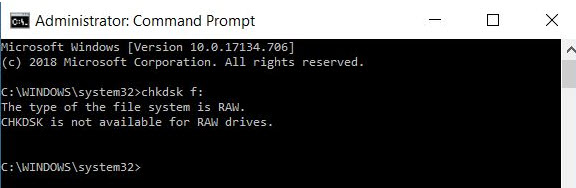




 Quote
Quote