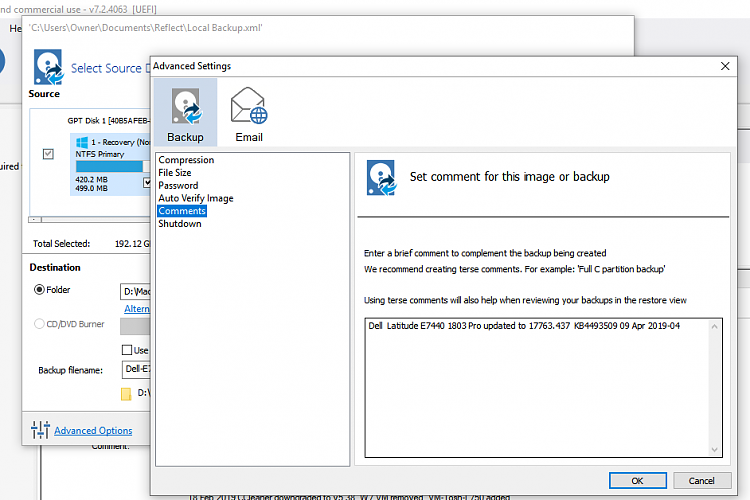New
#31
Will Macrium overwrite an existing image file? I have an old Windows image file on the drive I want to use and wonder if I would need to delete it before doing an image file backup with Macrium.
Also, if I were to do a full image file backup on some regular basis with Macrium, would the program overwrite the older backup?
I am contemplating doing a full image backup once a week. Does this seem reasonable?


 Quote
Quote