New
#21
System Image in Windows 10 usefulness now
-
-
New #22
-
New #23
-
New #24
Easeus do a program for that. I used it successfully to transfer installed programs.
Free download EaseUS® Todo PCTrans Free
The free version only lets you transfer a couple of programs.
-
New #25
Giveaway of version 9.1 for another 21 hours.
ComputerBild Giveaway - EaseUS Todo PCTrans Pro 9.10
-
New #26
A) Macrium Reflect. You will not regret it.
B) To solve the task of making a "painful list", as you put it, and rightly so, there is no better total system snapshot of installed apps, keys, updates, etc. than Belarc Advisor. It's a must-have to run before any re-install. Free. https://www.belarc.com/products_belarc_advisor
.
-
-
-
-
New #29
Thanks so much for this tip. I did it.
-
New #30
Suggest you take a look at Easeus PC trans . It worked successfully for me a little while back.I am mostly interested in figuring out how to backup software programs.
Related Discussions

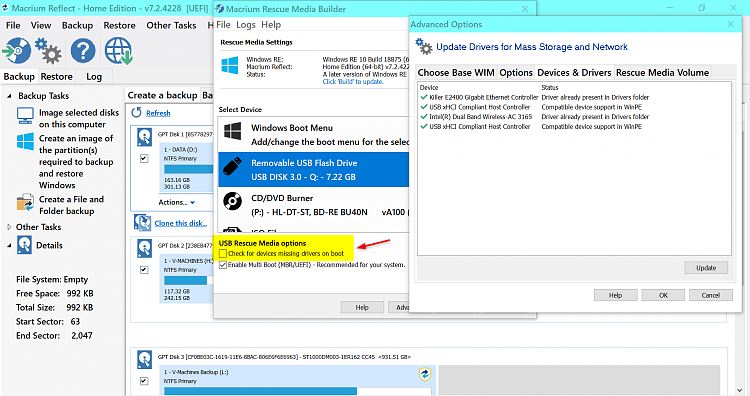

 Quote
Quote