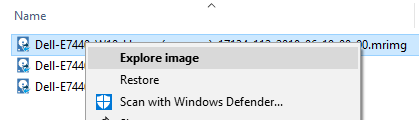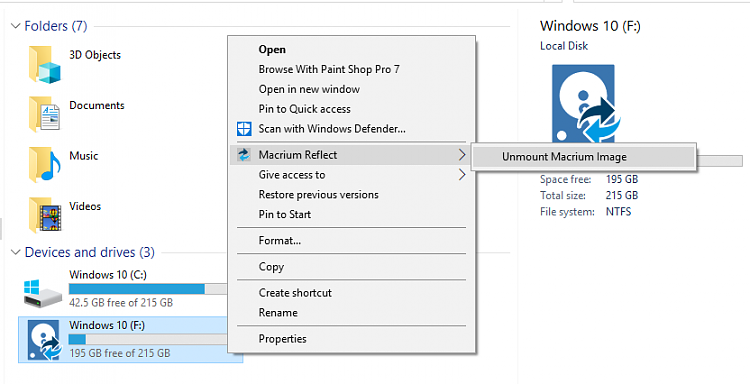New
#1
Macrium Backup restore: how reliable?
1. All my docs, pictures etc. are on the internal spinning HD. I have made a Macrium backp of my C drive (its a 250 GB SSD) every week for years and I have a bootable Macrium startup DVD. I did two trial restorations a few years ago which were successful. However, after a crash in February my comp. technition changed my log on (startup) PW and re-installed Windows 10. He managed (I don't know how) to also restore most of my programs. I am able to restart the computer at will using that new PW. So far so good.
2. However, having got the comp. working again I decided to restore one of my pre-crash Macrium backups using my bootable Macrium startu DVD (so that the comp would be returned to exactly as it was before the crash including all my programs.) After the restoration the computer started up and as normal asked for the PW. Both the old and the new PWs resulted in something like "not a valid PW" and the comp. refused to go any further. I therefore got my comp. terch. to re-install what he did before and I am using the comp as a result (on the new PW).
3. Following the failure of the Macrium restore (para. 2) I can no longer rely on Macrium getting me out of trouble. That makes me nervous.
Question 1: Why did neither of my PWs work with the pre-crash restore (para. 2 above)? Surely the old PW should have worked.
Question 2: How can I get back to relying on my weekly backups with peace of mind?
Thanks.


 Quote
Quote