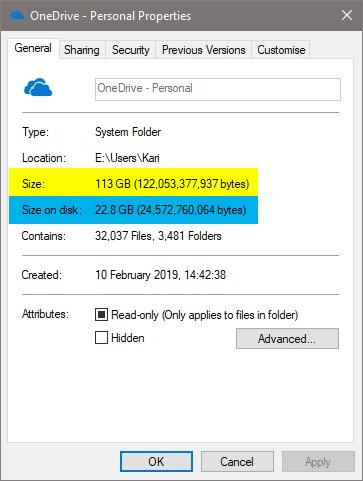New
#1
Use OneDrive for backup
Good morning all,
Can OneDrive (I have the 1TB upgrade) be used for backup of files and the OS ?
Is there a tutorial somewhere ?
My system consists of: Surface Go, 4GBram, 64GBstorage, Win10 S mode, Edge, Office 365, No physical keyboard, No mouse.
Thanks
Lee


 Quote
Quote