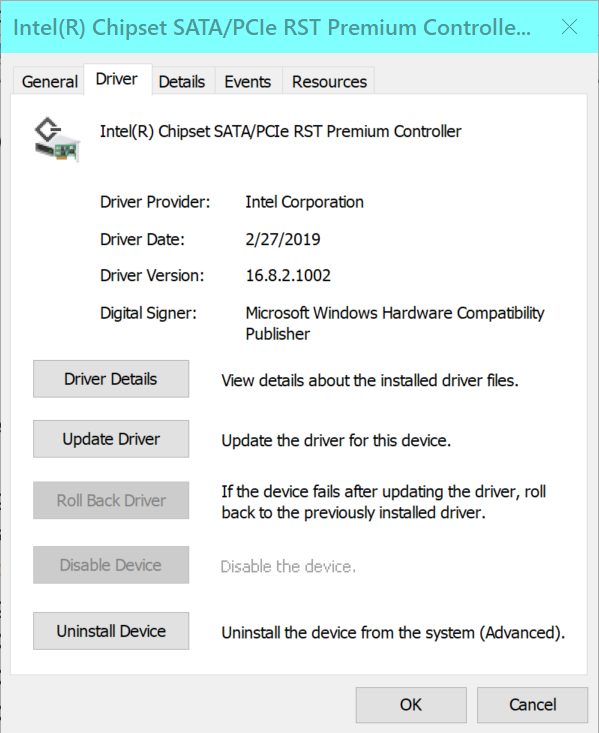New
#71
Can you somehow use a smaller sample of data to keep trying the backup? If this has been mentioned, sorry. No need, I would think, to keep trying "maybe" fixes with huge data images.
Can you somehow use a smaller sample of data to keep trying the backup? If this has been mentioned, sorry. No need, I would think, to keep trying "maybe" fixes with huge data images.
I dont believe so. I wish. that would save me time, and give me peace of mind regarding the absurd amount of data ive written over the last 2 weeks. probably more than theyd see in their lifetimes otherwise
Like i mentioned, incrementals and differentials dont fail. Only the full backup's do. I dont know if its related to something under the hood perhaps, but im operating under the assumption its based on the size of the backup.
aka im stuck doing full backups while i test.
Open to suggestions of course :)
Well hang in there and please let us know what the final solution is.
Oh and if your going to abandon MR, try Aomei. I also use it and even though MR is really quick to ID and Fix problems, Aomei is just as fast with support. I can state that because I'm a paying user there also and they are a bit faster run time vs MR.
i will do that, god willing i find one anyhow. It could very well end with aomei like you mentioned. Which would mean a change on all my pcs as im ocd like that :) (even though macrium chugging along fine on the rest)
either way should it be resolved, i certainly want the prospective solution out there. Theres very limited info on this online, and while macriums KB is a good starting point and certainly comprehensive regarding the likely suspects - its vague once those are eliminated your kinda on your own.
Well, im 90% sure i have it nipped.
Literally once again tortured my pc for days, never mind my hairline over someones drivers. Its always either nvidias or intels too. Always.
Looks like very few of the IRST drivers dont present the issue. Ironically enough - all the ones I was skipping around between did. Whether it was legit corrupted, or something just caused it to throw the message - No clue, wasnt going to wait to find out or test my luck in that regard.
I found one that didnt (even though I haaaaaaaaate using old drivers) which is from the 16.x. series as opposed to the 17.x series.
Unfortunately, it also freezes my pc for ~5 seconds whenever a hard drive comes out of sleep. I cant win.
My alternative is the default microsoft sata drivers - which doesnt fail verify AND doesnt cause the freeze when a drive is being spun up. (the caveat is i really try not to use the MS drivers, even though i know theyre fine, and any potentially performance difference on either side is undetectable outside of benchmarks). Its just a pet peeve.
So im now on to trying to figure out why my pc does a few second freeze with the IRST drivers. If it cant be resolved, M$ is my only choice.
So thats what it seems to be. (without running a dozen more full backups ive consistently passed with the same drivers and failed all others under all conditions)
So if youve cranked your voltages through the roof. If youve ran every memory battery you can think of even though you know its solid. If youve pulled and swapped sticks around for days on end. Tried different drives, cables.. all resulting in the same.
Try your drivers :P Unless your running something with an obscure second controller like asmedia, or an amd board or something - its gonna be intels drivers anyhow, and lord knows if iastor isnt causing someone a blue screen, its doing this, or causing pause/freezes.
Im in awe of people who they just "work" for. They would work a treat if i didnt have any of my drives spin down. But im running 7 internal, 4 external and some dont get used for days. Not cool with that heat or power or potential loss of longevity.
I guess if you have 1 hard drive and dont want it to spin down they'd be great though.
So now im off to dig, and potentially (god i hope not) make another thread trying to solve the pause/freeze on spin up issue :P
interesting note - only does the freeze thing on internal discs. who woulda thought. externals all wake fine without the freeze garbage :P
Glad you nailed it down, kinda almost maybe.Just to make sure I understand one of your points....
You went to the 16.x Intel series, not 17.x Is the 17.x the DCH they've been talking about? I have stayed with the 16.x because that's the latest off-red to me on my rig.
As you know, you can change the power option to not have it spin down. I did, because I'm in and out of it often enough.