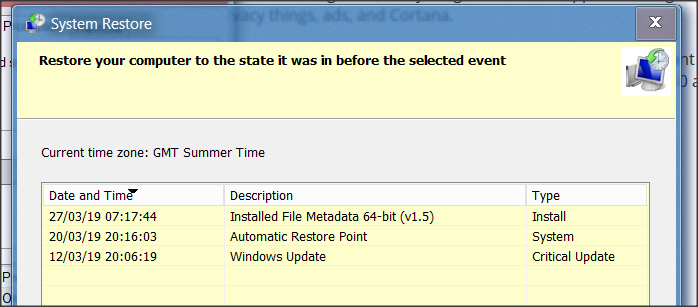New
#1
Windows 10 System Restore AND Windows Backup won't work at all
After the LONG reluctance in getting Windows 10 from 7, I now find myself regretting my choice..I used Win7 for 8 YEARS with ZERO issues with Windows Backup and Restore and Backup. I just installed Windows 10 a week ago and spent the past days reinstalling and re-configuring everything.
So after 15 hours of Googling I try to get help on this. Suddenly, yesterday, all my restore points were deleted after I tried to create one. No, it hasn't been 90 days since I had them, they just suddenly all got deleted. I can't even create one with it instantly deleting it self.
I've gone through at least 20 guides I can't even remember what anymore. Mainly checking services, disabling 3rd party startup apps, wiping the System Volume Information folder, running chkdisk (zero errors found), running sfc /scannow (zero errors found), deleting registry entries (restored them after) etc. I also when through Capn Jack Sparrows guide for Win7 on this forum out of desperate. Nothing worked though..
My prime suspects are the Winaero Tweaker or Windows Ultimate Tweaker (which I used on 7 in the past with no issues), because after I started using them everything seemed to stopped working. I don't know though, I only disabled anti privacy things, ads, and Cortana.
System Restore takes a good 2 minutes to even load up anymore, when before it was instant in Win7. I am honestly incredible frustrated and I would like to avoid having to 100% reinstall Windows 10 again if someone could help I'd be very happy..
Anyways, these are the errors:
I have several errors in the event viewer as well. I went through. I can provide any info as needed. I have little hope left for Win10 ..heh.

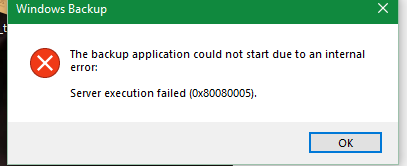
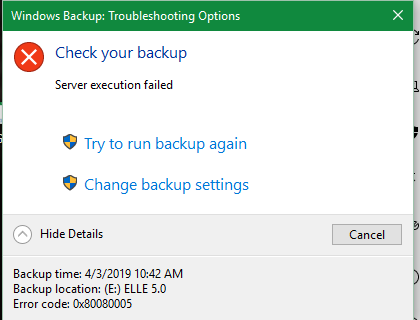
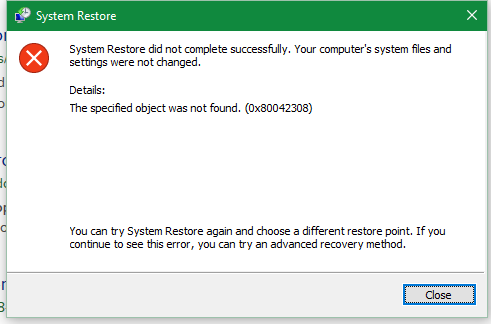

 Quote
Quote