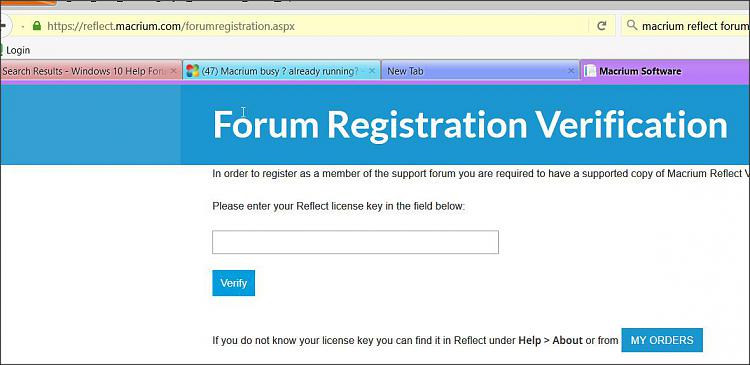New
#1
Macrium busy ? already running?
Hi
I have been using Macrium for years and all has been fine.
Now I get "Reflect is busy. A backup or Restore operation is currently running"
It's set to back up "C" on a daily basis.
Tried uninstall and install latest free version but same error.
Any suggestions?


 Quote
Quote