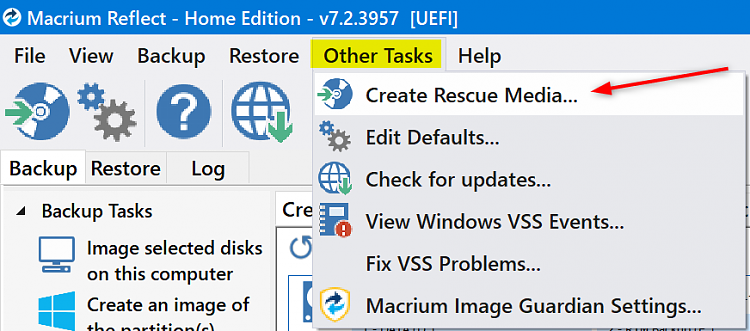New
#1
Image restore problem using Macrium Reflect
I made an Image backup of Windows 10 64 Bit the other day using the free version of Macrium Reflect v.7. I am having a spot of trouble on my Dell laptop and decided I would restore the system from Macrium. What I failed to do, I am beginning to understand, was to make the image bootable. When I now try to rectify the error, Macrium tells me that GPT mode is unsupported. It therefore seems that my System image may be unusable unless, that is, someone knows a workround they are willing to share. Thanks for reading my tale of woe.


 Quote
Quote