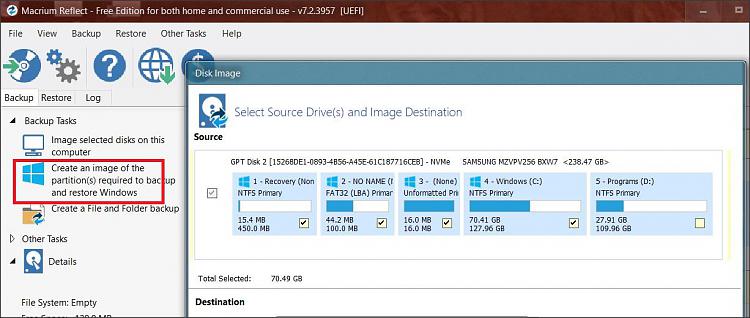New
#1
Question about using Macrium Reflect
Hi. I'll be making a system image using Macrium Reflect for the first time. I will backup the Windows (C) Drive, Windows RE Tools and the EFI System Partitions. I'd like to know if I should also backup the Recovery Drive (D). Thanks in advance for any replies. Note that I did read through the Help info but I didn't see anything about this.


 Quote
Quote