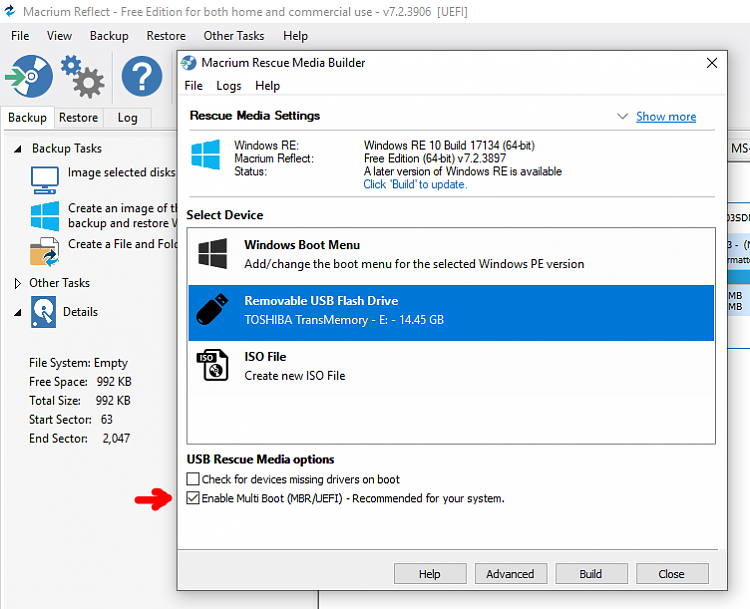New
#1
Using Macrum Reflect with UEFI
I downloaded Macrum Reflect Free a few months ago, made a boot disk, and it booted on my old BIOS/MBR computer with no problems. The computer failed, and I purchased a new Dell i3670 with UEFI. UEFI has some downsides. I have discovered.
The boot disk no longer works. How can I get a free (or pay) version for
UEFI?
Jim


 Quote
Quote