New
#1
Macrium and Linux Disks cloning
Hi folks
just in case some people don't realize it but it's 100% possible to clone Linux formatted HDD's / SSD's with Macrium (from within Windows too --you don't need to use the stand alone program).
Ensure though when you attach the Linux drives / SSD's you ignore Windows request to format them or any messages about "incompatible file systems"
Simply select clone disks and carry on. The target SSD / HDD can be smaller than the source provided that the /home and / partitions (on Linux) are large enough on the destination drive.
If you know this already - then OK but I know some people on these Forums use Linux for playing with etc and might not know about easy ways of backing up Linux systems (VM's are easy - this is for physical HDD's/ SSD's)
The target disk should be bootable in nearly every case -- it'a always worked for me --just remember NOT to format the disks at windows prompt and ignore incompatible file system messages from Windows.
cheers
jimbo
Last edited by jimbo45; 22 Jan 2019 at 03:55.

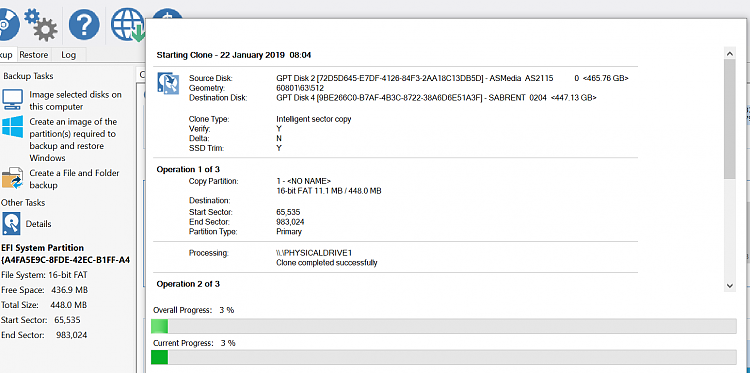

 Quote
Quote