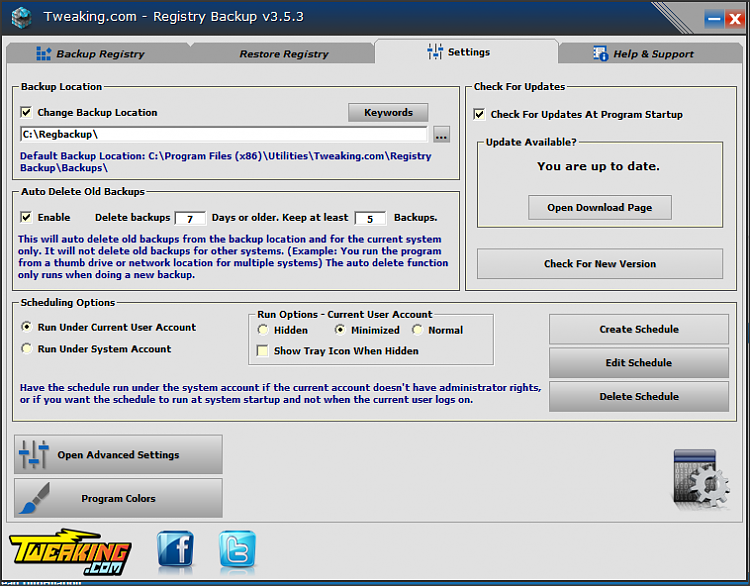New
#1
Backup Registry Hives
As many of us knows that latest version of Windows 10 won't backup registry hives which could be needed when Windows 10 won't boot because of registry errors.
I have created batch script for backing up registry hives this batch script will create two folders at root of C: partition and stores copies of registry hives. The folder named Registry_Backups will contain newly created registry hives and previously created copies of registry hives, these previous backups will have OLD extension. The C:\Registry_Backups\RegOld folder contains previously created registry hive files with OLD extension. This batch script can be schedule to make backup copies of the registry hive files at any given time, i have setup a schedule to make sure my registry hives are backup at logon time.
Execute the batch script with administrative privileges.
Code::: Created By FreeBooter @Echo Off & Cls Echo. Call :IsAdmin If Not Exist C:\Registry_Backups (md C:\Registry_Backups) Else (Goto :Skip) If Not Exist C:\Registry_Backups\RegOld (Md C:\Registry_Backups\RegOld) Else (Goto :Skip) :Skip if exist C:\Registry_Backups\DEFAULT.OLD move /Y C:\Registry_Backups\DEFAULT.OLD C:\Registry_Backups\RegOld if exist C:\Registry_Backups\SAM.OLD move /Y C:\Registry_Backups\SAM.OLD C:\Registry_Backups\RegOld if exist C:\Registry_Backups\SECURITY.OLD move /Y C:\Registry_Backups\SECURITY.OLD C:\Registry_Backups\RegOld if exist C:\Registry_Backups\SOFTWARE.OLD move /Y C:\Registry_Backups\SOFTWARE.OLD C:\Registry_Backups\RegOld if exist C:\Registry_Backups\SYSTEM.OLD move /Y C:\Registry_Backups\SYSTEM.OLD C:\Registry_Backups\RegOld if exist C:\Registry_Backups\NTUSER.OLD move /Y C:\Registry_Backups\NTUSER.OLD C:\Registry_Backups\RegOld If Exist C:\Registry_Backups\DEFAULT Ren C:\Registry_Backups\DEFAULT DEFAULT.OLD 2>&1 > Nul If Exist C:\Registry_Backups\SAM Ren C:\Registry_Backups\SAM SAM.OLD 2>&1 > Nul If Exist C:\Registry_Backups\SECURITY Ren C:\Registry_Backups\SECURITY SECURITY.OLD 2>&1 > Nul If Exist C:\Registry_Backups\SOFTWARE Ren C:\Registry_Backups\SOFTWARE SOFTWARE.OLD 2>&1 > Nul If Exist C:\Registry_Backups\SYSTEM Ren C:\Registry_Backups\SYSTEM SYSTEM.OLD 2>&1 > Nul If Exist C:\Registry_Backups\NTUSER.DAT Ren C:\Registry_Backups\NTUSER.DAT NTUSER.OLD 2>&1 > Nul If %Errorlevel% GTR 0 ( @Echo Set oWshShell = WScript.CreateObject^("WScript.Shell"^) > %Tmp%\Popup.vbs @Echo oWshShell.Popup "Error Backing Registry Hives" , 15, "Registry Hive Backup Error", 0 >> %Tmp%\Popup.vbs Wscript %Tmp%\Popup.vbs ) If Exist "%Tmp%\Popup.vbs" Del %Tmp%\Popup.vbs >nul REG SAVE HKU\.DEFAULT C:\Registry_Backups\DEFAULT REG SAVE HKLM\SAM C:\Registry_Backups\SAM REG SAVE HKLM\SECURITY C:\Registry_Backups\SECURITY REG SAVE HKLM\SOFTWARE C:\Registry_Backups\SOFTWARE REG SAVE HKLM\SYSTEM C:\Registry_Backups\SYSTEM REG SAVE HKCU C:\Registry_Backups\NTUSER.DAT :IsAdmin Reg query "HKU\S-1-5-19\Environment" If Not %ERRORLEVEL% EQU 0 ( Cls & Mode CON LINES=5 COLS=48 & Color 0C & Title - WARNING - Echo. Echo. Echo YOU MUST HAVE ADMINISTRATOR RIGHTS TO CONTINUE Pause >Nul & Exit ) Cls Goto :EOF
Please copy/paste batch scripts codes to Notepad and save it as RegBackup.bat.


 Quote
Quote