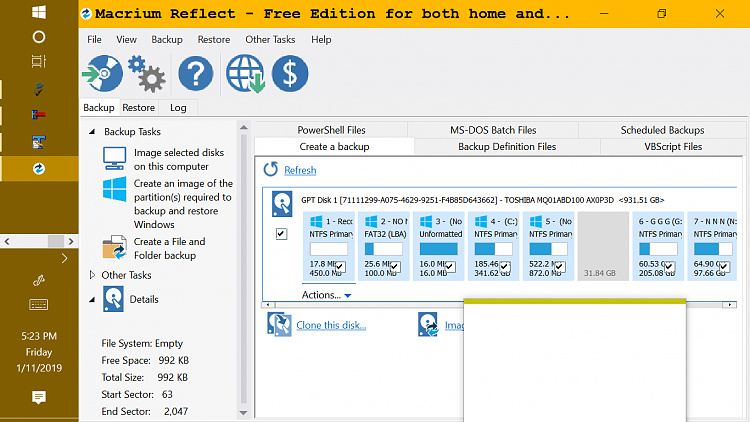New
#1
I'm having trouble with Macrium Reflect tutorial.
-
-
New #2
Hi, that picture - presumably you mean from
Backup and Restore with Macrium Reflect | Tutorials
is part of the sequence of creating a bootable Macrium disk.
See heading, Part two, above that. It says 'Create Rescue Media'
Part three - Create a Full Backup image - shows the first screen.
-
-
New #4
You are confusing two things:
a. The creation of a Macrium boot disk
b. The normal use of Macrium to specify backups and start imaging.
I suggest you search youtube for some Macrium videos to follow if the tutorial is too difficult or confusing for you.
There's 1 here - there may be more.
About Differential Incremental images - Windows 10 Forums
Also discussion seems relevant to your problem.
Windows 10 instructional videos by Ten Forums members - Page 69 - Windows 10 Forums
-
New #5
No your bottom picture is the one that should show up when you open Reflect.
Here is mine, showing my 256GB SSD and my 2 4TB Seagate Hard drives.
-
New #6
I can’t account for the differences you are seeing but this is what works for me.
I use EDGE, maybe Chrome looks different, I can't say.
Consider updating to Macrium Reflects most recent version v 7.2.3957
This is the user guide for v7
http://updates.macrium.com/reflect/v...df?src=sidebar
Move on in order to create Macrium Reflect Rescue media
Connect USB flash drive.
Click on the upper left icon to bring up the Macrium Rescue Media Builder.
Highlight Removable USB Flash Drive.
Click on Build.
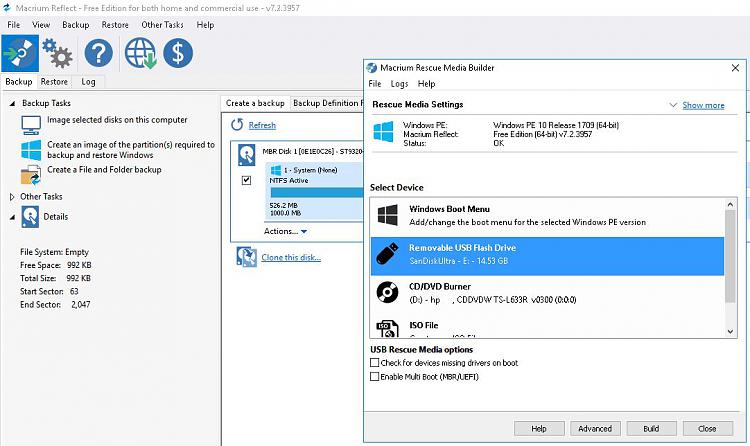
Creating USB Rescue Media Builder begins

Rescue media successfully created: click OK.

Close out on the following screen.
If you prefer an alternate Macrium Reflect Rescue Media Builder, use the one you prefer.
On the Rescue Media Drivers, I have seen that before.
If I remember correctly it's probably associated with the first time creation, maybe upon further updates.
I'll watch for it in case I see it.
But I've been using MRF so long I just let it update when applicable and haven't had any problems.
-
New #7
-
-
-
New #9
I'm using version 7.2 Build 3957 with No Upgrades.
Don Cole
-
New #10
Related Discussions

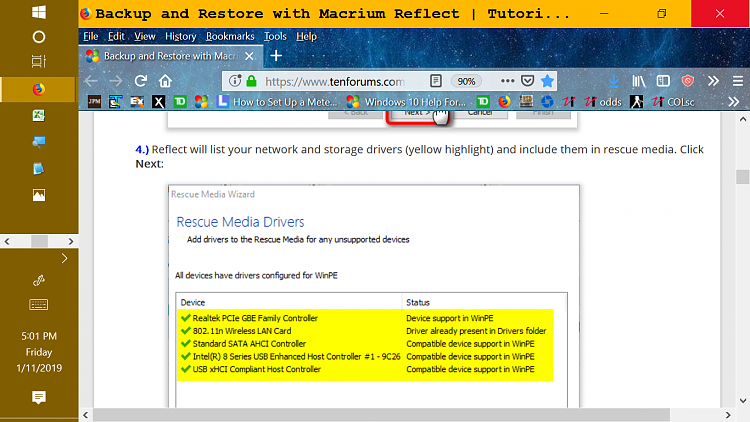
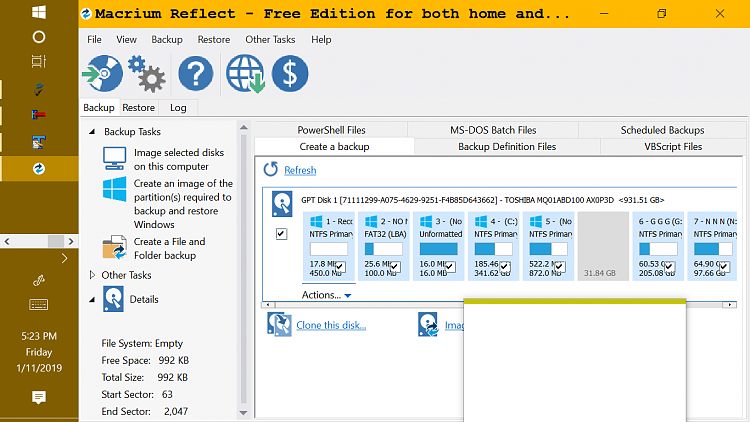

 Quote
Quote