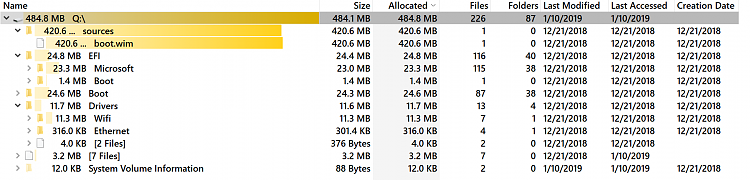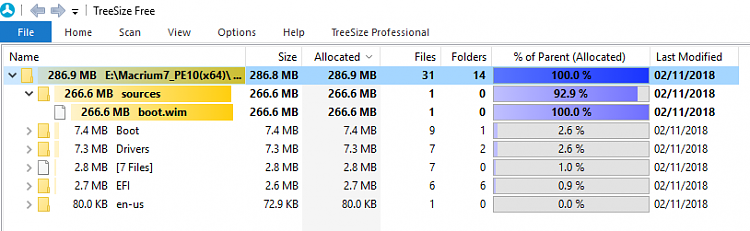New
#21
Macrium Reflect image question - dedicated drive?
-
-
-
New #23
If your personal files (Documents/Pictures/Videos/Etc.) are on the C: drive/partition, they will be backed up automatically as part of backing up the C: drive. Nothing special you need to do. If those files, or others you may have, are on another partition, say D: for example, just include that partition along with C: and the other support partitions in your definition file, and they will be backed up when you run it. If the data files are in fact on a separate partition, they could be restored by themselves without restoring the whole OS. Same with restoring just the OS and not the data files. Lots of flexibility. And, of course, as mentioned a few times, the image file could be mounted and "Explored" like a drive to view and/or copy anything you wanted.
Lots of options.
-
New #24
-
New #25
Thanks, Bree, smaller then.........
Still fits nicely on the smallest thumb the OP can find. RE is preferred, if available. If he has deleted his Recovery Partition, as some suggest doing to save ~750MB on a 1TB drive, he will be forced to use the PE.
But is way OT. So, back to the basics.
-
New #26
I am currently doing this, "Make a disk image" option. Writing to my external USB drive. It's large and slow.
Where is the link on how to make a bootable recovery flash drive? I have a 8GB USB flash drive I can allocate to that usage.
It's currently writing the disk image to the large 4TB drive I have but that's not the same thing. Plus I already have a Windows PE USB flash drive I created based on this forum, is that what you mean or something else?
-
New #27
The Windows PE rescue thumb you have previously created is the product of Kyhi. It is not the same thing...a totally different content and purpose. The Rescue thumb you need for Macrium is tailored to your machine and the purposes intended for restoring in a Rescue Environment, among other things (not important now). The entire process for creating the Rescue Environment and the Rescue Media (thumb drive in this case) is outlined in detail and completely in Macrium's Knowledge Base linked here:
 Creating rescue media - KnowledgeBase v7.2 - Macrium Reflect Knowledgebase - KnowledgeBase v7.2 - Macrium Reflect Knowledgebase
Creating rescue media - KnowledgeBase v7.2 - Macrium Reflect Knowledgebase - KnowledgeBase v7.2 - Macrium Reflect Knowledgebase
The tutorial in Tenforums that has been posted for you a few times does not seem to be updated to the current version of Macrium, so you will find all current info in the Knowledge Base link above.
-
New #28
Hi folks
I've found actually the best sort of rescue tool is a Linux distro with a full blown Windows VM on VMWARE on it -- If you install the whole kybosh on an external SSD with a SATA-->USB3 (or even USB2) connector performance is totally fine -- even on the Windows VM.
Then just install anything you like on the windows machine as per normal.
The Linux system will boot on almost any hardware you care to name and the windows VM will also boot -- you'll get a message (maybe if booting and system detects a different machine) prompting you to chose between "I copied it" or "I moved it" choose "I moved it" as this will preserve Windows activation.
Ensure on the host you have samba and ntfs-3g enabled then you have a perfect "windows box" which you can also use to repair / investigate problems on other boxes too. You also have access to any Linux tools too if required.
The KYHI disk is excellent for its purpose and you should continue with OS backups of course -- its just people often have different tools and philosophies when diagnosing / repairing gear --those no "one size fits all "here. Having a whole armoury of tools gives you the widest choice and probably the best options -- however before any of this the 100% most important thing is to take regular backups which Macrium does quite nicely.
Cheers
jimbo
-
-
New #29
Thanks, Jimbo, but this whole current discussion pertains to the Macrium Reflect product Rescue Media. Nothing at all to do with Linux or any general purpose Rescue Environments, Like Kyhi's or Linux, or any other. Macrium specific for it's purpose.
-
New #30
Hi there
I mentioned that whatever tools people use 100% requirement is people should take regular backups -- Macrium is ideal for this and currently AFAIK has no problems even on the Windows latest insider builds.
Cheers
jimbo
Related Discussions


 Quote
Quote