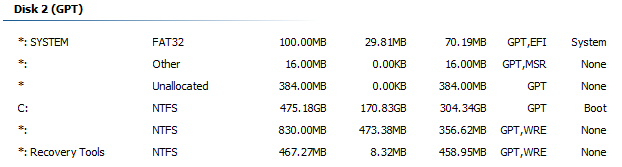New
#1
WinRE.wim file missing
I tried to do Windows update from 1803 to 1809 and now my winre.wim file is gone. How do I recreate it?
Description of Problem:
Yesterday I wiped my SSD and reinitialized with GPT (mbr2gpt refused to run on that disk), then created the partitions using script from Microsoft article. I then restored my Boot partition (C drive) from Macrium Image and then used Macrium to fix boot problems. First time I've ever done this and my system booted into Windows OK!
In \Windows\System32\Recovery I found 3 files: winre.wim was there, hidden as a system file.
I was looking at the drive with AOMEI Partition Wizard and noticed that the Recovery partition had not been created. There was 469 MB of free space after the Boot partition, but it was not formatted at all. Strange, but I re-ran the parts of the Microsoft script that applied to it and was able to create the recovery partition.
I was not sure how I was supposed to populate the Recovery partition, so I left it empty.
Then tried to update from Windows 1803 to 1809 - it had failed before and that was one reason for this GPT conversion. Afterwards I see that my only copy of winre.wim, in \Windows\System32\Recovery is gone! And the update still fails, but that's not the topic here.
Questions
- How do I create winre.wim?
- What files should be found in Recovery partition?
- Why does partition #3 exist and why is it unallocated?



 Quote
Quote