New
#1
What does this mean?
-
-
New #2
Hey mate,
It basically means that the drive you have selected to save your File History to has been disconnected for too long, and it wasn't able to save to the drive until you reconnect it and click to keep saving to it.
Other than the above, you could also select another available drive to save File History on.
 Select Drive for File History in Windows 10 | Tutorials
Select Drive for File History in Windows 10 | Tutorials
If you don't want to use File History, then you can turn it off to also stop seeing this.
 Turn On or Off File History in Windows 10 | Tutorials
Turn On or Off File History in Windows 10 | Tutorials
-
New #3
You have file history turn on so you can roll back files and the drive you set for the history has been removed

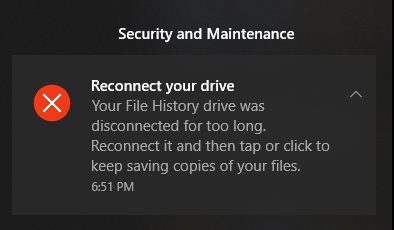

 Quote
Quote