New
#1
Macrium Reflect Free not deleting old backup images.
Hi,
I have Macrium's retention policy set to delete images older than 7 weeks, but it is not deleting them. I have at least two images it should purge before starting a new backup. It says '2 sets found', then 'nothing to delete' - even though the two oldest images were made on 7th Oct 2018.
I suppose I could manually delete the older images, but I was wondering if anyone had any ideas about why Macrium is not doing it.
Cheers,
Eddie.

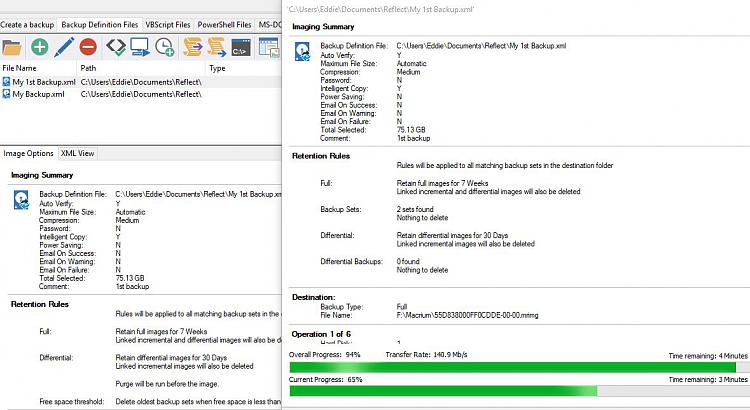

 Quote
Quote
