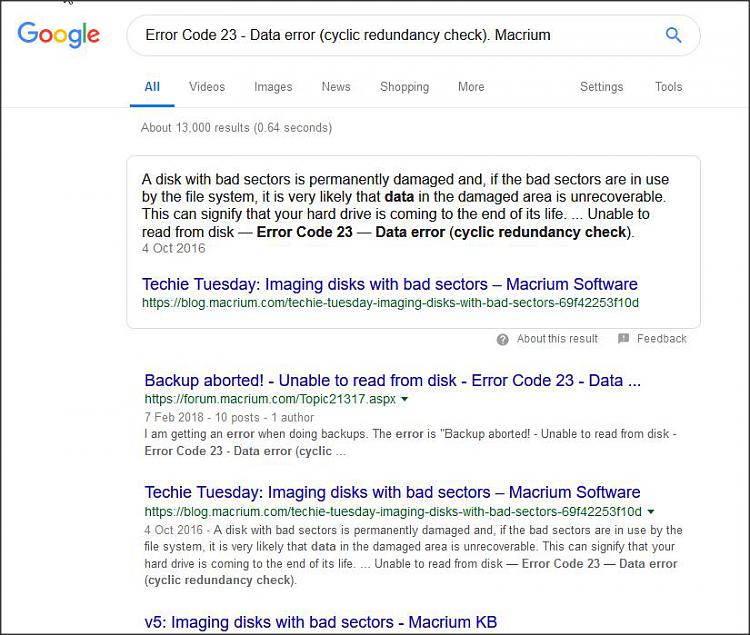New
#1
Backup Aborted-Macrium unable to back up disk
After working fine for several months, Macrium Reflect Free is unable to back up my 4tb data drive. I have run disk check from the command line, run Western Digital Lifeguard diagnostics, Crucial diagnostics, still no luck. No problems with windows or third party software reading and writing to the drive, only Macrium has the problem. Plenty of free space on the target drive. The backup runs to about 98% complete, then aborts and shows an error pop-up. Any ideas?
The error message from the log file reads:
Backup aborted! - Unable to read
from disk - Error Code 23 - Data error (cyclic redundancy
check).
Windows 10 Pro
Intel Core i5
16 GB Ram
225 GB Crucial SSD System drive
4 TB Western Digital Black Data drive
8 TB Western Digital MyBook USB Back-up drive
On Board intel Graphics
davwilli


 Quote
Quote