New
#11
PE10 zip folder, Macrium Reflect
-
-
New #12
A widely held misconception is that restoring a Macrium image results in a defragmented drive. This is not true, Macrium preserves the file fragmentation. Even some respected members were sceptical when I first stated this, but later confirmed it with their own tests. There is a way to force Macrium to defragment on the fly during a restore, but as this slows down the restore it is not done by default. See this (and the following posts)...
Do I need to defrag the hard disk even if I format the hard disk Solved - Windows 10 Forums
Ironically, a restored Microsoft system image does defragment the files. Macrium (even with intelligent sector copy) is more akin to a 'clone' of the drive, while the Microsoft image is more like a copy of all the files needed to recreate the system as it was, but not really a clone of the original drive.
Restore a Microsoft system image and the update history in Settings will be lost. Microsoft does not restore (or perhaps just doesn't image) these records. As with resetting windows update yourself, all updates can still be found in the Control Panel. Macrium is not immune from modifying the system it restores, but in their case it is just to add a restore log as an html file in C:\ProgramData\Macrium\Reflect

-
New #13
Yeah - I am quite aware of the defrag issue. In part, the misconception is rooted in history when MR used to use a file based backup or a full bit by bit backup.
In the days of a file by file backup, it did defrag on the fly but file based backups were not that efficient. The full bit by bit backup was even slower but did no defragging of course.
MR changed to the intelligent sector system which was more like the bit by bit backup but much faster.
As you say, you can force MR to defrag by selecting a smaller "drive footprint". I am guessing this sort of forces it to work more like the old file copy method.
AFAIK, the only thing MR does not do is restore temporary files created at bootup e.g. pagefiles. It certainly give a faithfull copy of settings etc.
So, at one time MR did defrag on the fly, but now you have to force it.
-
-
New #15
And there lies another difference, a Microsoft system image faithfully images and restores the entire pagefile.sys and hiberfil.sys, even though they are no use to man nor beast. To reduce my image size my usual practice was to turn off hibernation and virtual memory before making the MS system image, with a README!!!.txt left in the middle of the desktop as a note to remind me to turn them back on.
To reduce my image size my usual practice was to turn off hibernation and virtual memory before making the MS system image, with a README!!!.txt left in the middle of the desktop as a note to remind me to turn them back on.
BTW, so does Macrium under some circumstances. It will only omit them if you have installed Macrium on the system being imaged and are running the imaging from within the running Windows system. Use the Macrium boot usb to image a system while it isn't running and it will include them.
-
-
New #17
Hi there
if you use SSD's the whole defrag issue is largely irrelevant anyway.
I have to say I've never found defrag the sligtest bit of use anyway going back years - even with old IDE drives.
People might have different views on this but the whole defrag debate is just re-hashing old stuff (like longevity and reliability of SSD's). Meanwhile if you keep the OS separate from your personal data the OS doesn't need to be on a large drive so defrag won't be a problem in any case.
Cheers
jimbo
-
New #18
Have you tried booting form the recovery media to make an image? I've just done a test to make sure I wasn't mistaken.
This is a little Acer netbook I happened to have imaged yesterday using the Macrium installed on it and running the imaging from within Windows. It only has 2GB RAM so its swapfiles and hibernation files aren't very large, but big enough to make the point. Today I booted it from rescue media made by that same install of Macrium and made the same Full image, same compression (High), same partitions imaged. There were no changes made to the system between images, so they should be the same size.
The image made by the recovery media is larger than the one made by Macrium running under Windows. I can only explain that by one having included the swapfiles and the other not.
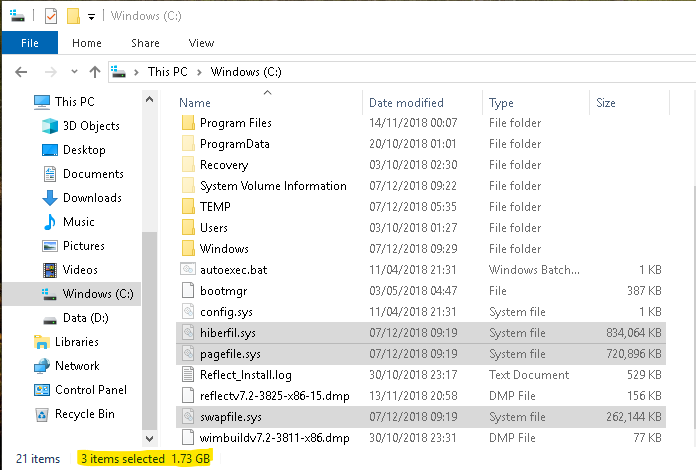
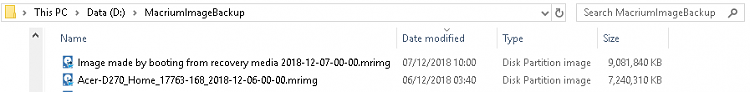
Last edited by Bree; 07 Dec 2018 at 05:36. Reason: spelling
-
-
New #19
Yeah when booting in winpe mode, it has no knowledge of what is is backing up so it just backs up everything. In windows mode, it knows that it is backing up the OS partition.
The real test is to backup a dual windows boot system - I bet it ignores temporary files on C drive but not on other windows drive.
Related Discussions

 . MS imaging was as reliable for me as Macrium, as long as I took care not to put a foot wrong. One false step though - then it can't even find the image to restore...
. MS imaging was as reliable for me as Macrium, as long as I took care not to put a foot wrong. One false step though - then it can't even find the image to restore... 

 Quote
Quote