New
#1
Backup "No usable drives found"
Windows 10 Pro, Insider Preview.
Was checking my Backup and found it was not running.
Has in the past and have an older File History on an external drive.
I want to create a new File History backup on a SSD, "D" on this PC.
Go to "Add a Drive" in Settings, says "No usable drives found"
If I go to "File History" in search and "Restore your files with File History", the Home-File History" windows has "No File History found" "The File History is currently turned off"
Clicking on "Configure File History settings" the "Keep a History of your files", "File History is Off", "Turn On" appears for a second and disappears.
This is a new one for me.
Attached snip of "This PC" showing the "D" drive I want to use.
Pete
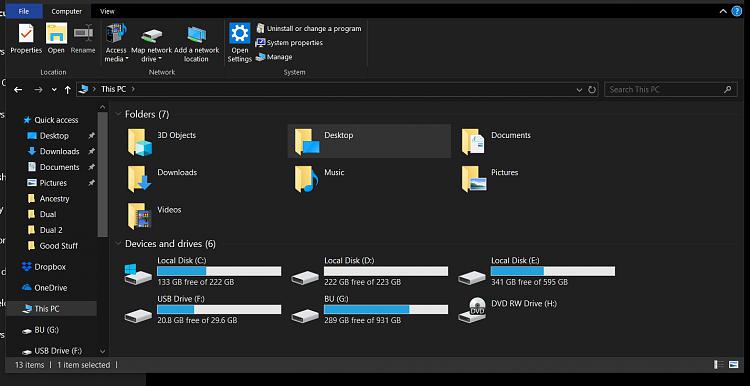


 Quote
Quote


