New
#1
Macrium defect - can't delete a backup
Hi there
I'm trying to move / copy some macrium backup files to different HDD's.
Windows 1803 (current "Normal" windows build with latest Macrium update gives me following error
Easy enough to delete and move using Linux live distro or KYHI disk - but this error shouldn't occur -- nothing wrong in wanting to move / re-arrange backup files !!!!
First time I've ever had this error.
Cheers
jimbo

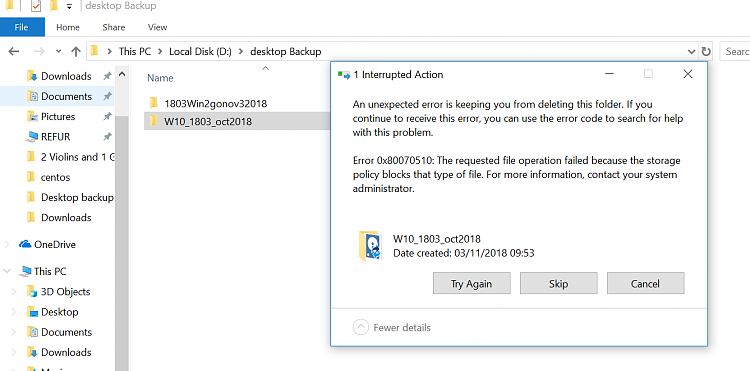

 Quote
Quote