New
#1
W10 File History not backing up selected folders
Been having trouble with my WD external drive backup s/w, it keeps losing track of its external drive, so I decided to simply try using W10 File History to manage things.
First, I have installed a SSD and migrated my OS there (as C:/), then formatted and set up all libraries on the old 1TB HDD (now E:/)... or so I thought. Don't ask me now exactly what I did, but the definition for the new libraries on E:/ is suspect. E:/ (root) is identifed as the Docs library, with another Docs library inside it, oy.
Shows appearance under This PC:
Shows appearance under the E:/ HDD:
Anyway, in File History, I select the various libraries in E:/, as well as E:/ itself, for backup to the external drive F:/.
But it only seems happy with the oddly defined Docs library, won't find the other selected folders... log error:
With the resultant backup structure in external HDD F: (grabbing some misc folders plus Docs, but not Pictures, Videos, Downloads... :
BTW, all these un-backed folders are accessible through any other means.
I see the config files, don't know what do do with them, inside:
C:\Users\patma\AppData\Local\Microsoft\Windows\FileHistory\Configuration\Config
Any clues?



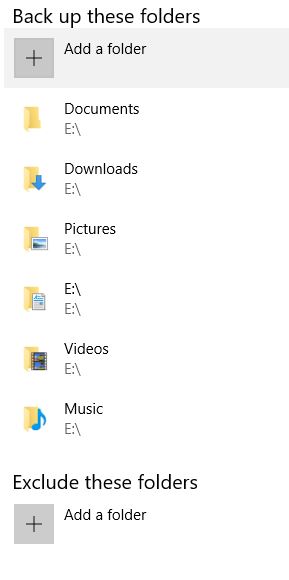
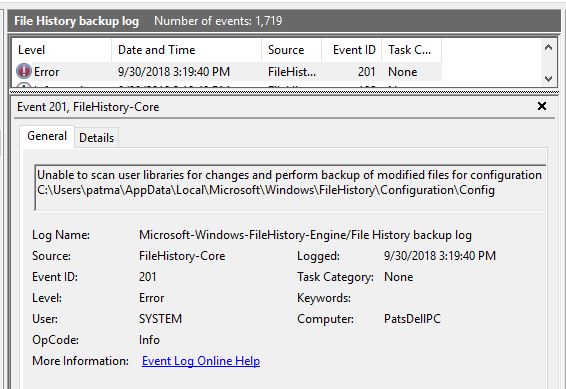
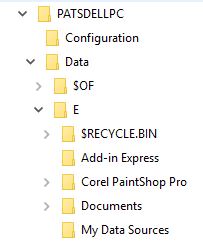

 Quote
Quote